What Business Benefits You Can Gain From JSCAPE MFT
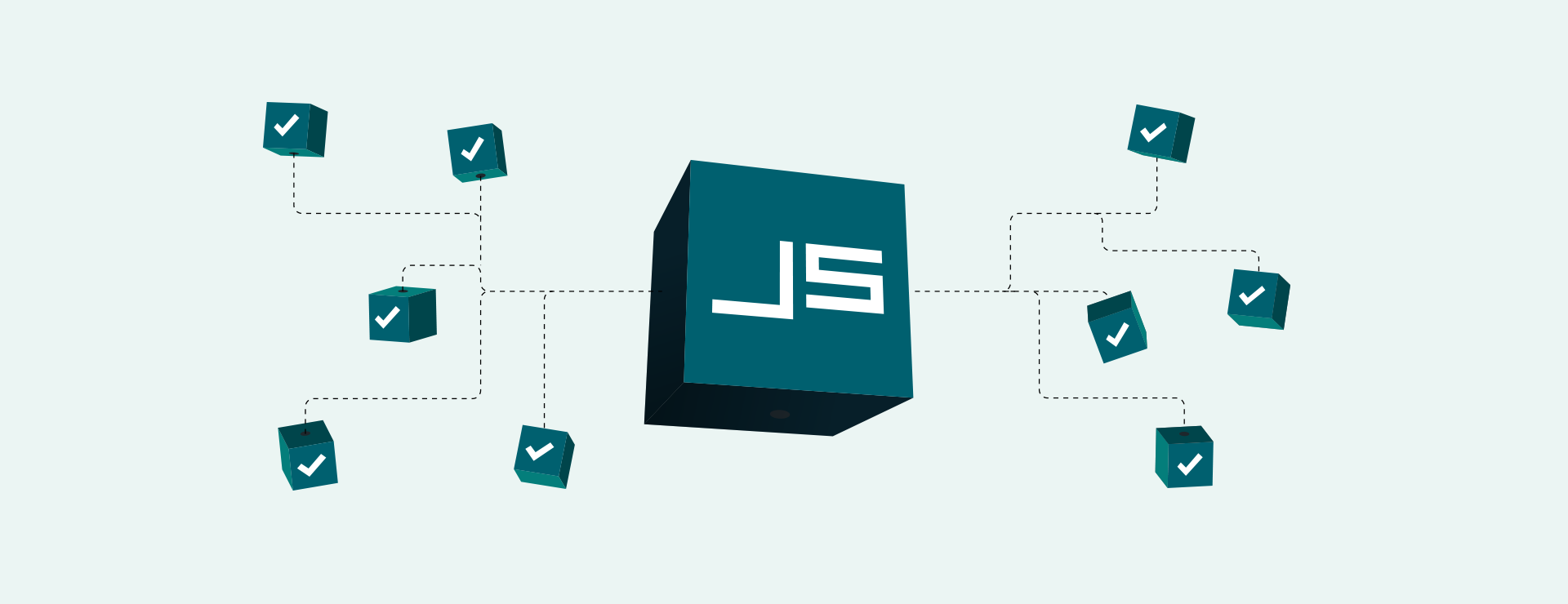
If you’re using RunMyJobs, you no doubt recognize the immense need to reliably automate critical business processes. While using RunMyJobs for your intra-organizational workload automations, you could be using additional solutions for B2B data transfers, those files you share between partners and other organizations. If you need to exchange data or files, you should explore JSCAPE by Redwood, a highly secure and reliable managed file transfer (MFT) solution in the Redwood family that lets your securely transfer outside your organization and seamlessly integrates with RunMyJobs.
What is JSCAPE MFT?
At its core, JSCAPE MFT is a managed file transfer solution. It’s mainly used by organizations that need to conduct secure, reliable, automated, and compliant data exchanges with other organizations. While you can also use JSCAPE MFT for interorganizational file transfers, most organizations use it to transfer files to/from external entities.
Why exactly would you use JSCAPE MFT instead of other file transfer solutions? In a nutshell, JSCAPE MFT delivers the following key benefits for your managed file transfers:
- Highly flexible
- Comprehensive visibility and data control
- Streamlined workflows
- Reliable performance and uptime
- Fully integrated with RunMyJobs workload automation
Let’s walk you through those benefits in more detail.
1. Highly Flexible
Managed file transfer environments can be very complex, and that’s because many file transfer solutions are just too rigid, you’re often constrained by several deployment and operational limitations. As a result, you’re forced to implement workarounds that make the entire solution so difficult and costly to deploy, manage, maintain, and use.
JSCAPE MFT eliminates these challenges by enabling flexibility in several areas.
Multi-protocol support
Different trading partners may require different file transfer protocols. So, for example, one partner may require an FTPS service, another an SFTP service, yet another AS2, and so on. If you want to satisfy each trading partner, you have to deploy, manage, and maintain a separate file transfer server for each required protocol. You can avoid all that with JSCAPE MFT. You can simply activate any popular file transfer protocol from within JSCAPE MFT without having to manage and maintain separate file transfer servers for each protocol.
Platform independent
Some file transfer solutions only run on certain operating systems. So, if all your current servers run on Windows and your desired file transfer solution only runs on Linux, you’ll have to deploy a Linux server just to support that solution. With JSCAPE MFT, you’re not limited to a single platform. You can install it on any major OS, be it Windows, Linux, Solaris, or Mac OS X, to mention a few. You can even install it in a Docker container.
Deployment flexibility
Some organizations prefer to deploy their file transfer solution on-premise. Others want it on a private cloud, or a hybrid of these two. Some may even want their solution to be hosted and managed in a Software-as-a-Service (SaaS) environment.
The great news is JSCAPE MFT supports all four of these environment types: on-premises, private cloud, a hybrid of these or SaaS (JSCAPE MFTaaS). You can even deploy it on-premise and store user files in a public cloud like Amazon Web Services (AWS), Google Cloud Platform or Microsoft Azure. Alternatively, you can also deploy JSCAPE MFT on AWS and store user files on GCP and Azure. These are just some of the many deployment configurations you can use with JSCAPE MFT.
Prefer to have a SaaS solution? JSCAPE MFTaaS is fully hosted and managed by Redwood Software, saving you from the upfront infrastructure costs typically associated with setting up an MFT solution. These are just some of the many deployment configurations you can use with JSCAPE MFT.
Installation-free file transfer client
When you use a traditional file transfer solution, your IT department has to install an accompanying client application at each end user device. Not only that, you also have to ensure those client applications are managed and patched to minimize the risk of a security breach. These tasks get even more complicated in Bring Your Own Device (BYOD) or remote work environments, where you may have to deal with a smorgasbord of operating systems and devices with different technical requirements. You can do away with all these hassles by using JSCAPE MFT’s installation-free web-based client, which you can easily load from any modern web browser on any device.
2. Comprehensive Visibility and Data Control
As you facilitate data transfers between members of your organization and trading partners, you want to be sure you’re able to preserve the confidentiality and integrity of those exchanges at all times. JSCAPE MFT equips you with all the capabilities needed to establish highly secure data transfers in one solution.
Visibility
A big part of ensuring file transfer security is having complete visibility of your entire data transfer environment. You want to know whether everything is going smoothly. More importantly, you want to know if something is wrong and why. JSCAPE MFT provides a wide range of functions that can keep you on top of things—from a graphical dashboard that shows you health and performance information at-a-glance, through customizable reports containing actionable information, to detailed logs that enable fast troubleshooting and problem resolution.
Data integrity and accuracy
When you exchange business data with trading partners, you’ll want to know with a high degree of certainty whether they received it. You’ll also want to know if everything was intact and no data was corrupted or tampered along the way. JSCAPE MFT gives you the option to use certain file transfer protocols like AS2 and OFTP that are capable of preserving and checking the integrity and accuracy of transmitted data—a critical requirement of every B2B transaction. If the data arrives intact and in order, the recipient will automatically confirm by sending back an electronic receipt.
Multi-layered security
We all know the internet is teeming with network-based threats. JSCAPE MFT is equipped with multiple layers of security that protect data-in-transit, internal networks, authentication mechanisms, and stored data. Secure file transfer protocols equipped with encryption and data integrity checks protect your file transfers from man-in-the-middle attacks. Reverse proxy functionality prevents external threats from probing your internal networks. Multi-factor authentication and password policies thwart brute force and social engineering attacks, plus data-at-rest encryption and streaming encryption renders stored data unreadable to intruders.
Regulatory compliance
By virtue of the industry, state, or region you operate in, you and your trading partners may be subject to legislative and regulatory mandates requiring stronger data protection controls, such as GDPR, SOX, HIPAA, PCI DSS and more. That can be a serious problem if your file transfer infrastructure isn’t inherently secure, as you’ll be forced to slap on multiple disparate security solutions to achieve compliance. By contrast, JSCAPE MFT’s comprehensive collection of built-in security features make compliance smooth and easy. In most cases, you just have to activate certain controls to comply with regulations like the Health Insurance Portability and Accountability Act (HIPAA) and the Payment Card Industry Data Security Standards (PCI DSS).
3. Streamlined Workflows
In this day and age, every business process that can be automated should be automated. Automation ensures every business process is always accurate, efficient, and fast. JSCAPE MFT offers several options that allow you not only to automate data transfers, but also to integrate those automated data transfers with other aspects of your business processes.
Low-code and no-code options
Some organizations prefer low-code or no-code options to implement automation. Maybe you lack in-house IT staff who know how to write automation scripts or perhaps you just want something quick and easy. JSCAPE MFT offers low-code and no-code automation-building features that enable you to set up automated data transfer workflows with just a few clicks.
Extend built-in libraries
While those low-code/no-code options can help you meet the majority of your data transfer automation needs, there will be some instances when you’ll want to leverage the power and flexibility of written code. With JSCAPE MFT, you have that option as well. You can extend built-in JSCAPE MFT libraries with your own reusable, custom workflow actions with code written in Java.
REST APIs
File transfer processes rarely operate in isolation. In most cases, you’ll be using them as part of some overarching business process. That means you’ll want to integrate them with other applications. JSCAPE MFT enables you to implement those integrations through REST APIs. By leveraging the REST APIs within JSCAPE, your IT professionals can add code to a separate application that forwards data and prompts JSCAPE MFT to execute a file transfer as soon as that application completes a certain process. Conversely, JSCAPE MFT can also use the REST API of a workload automation solution to kick off a process as soon as a certain JSCAPE MFT task (e.g. a file upload) completes.
4. Reliable Performance and Uptime
A file transfer system that supports mission-critical business processes is highly sensitive to downtime and delays. If that system fails or experiences performance issues, all those processes will suffer. JSCAPE MFT is equipped with high availability (HA) capabilities that minimize the risk of downtime and performance loss.
Active-Active HA configuration
In a managed file transfer environment, a single file transfer session can kick off multiple automated tasks that could take up a considerable amount of computing resources. The moment you have a large number of sessions occurring simultaneously, your file transfer solution will naturally suffer performance loss. To address this issue, multiple JSCAPE MFT instances can be configured into what is known as an active-active high availability (HA) cluster. Incoming traffic can then be received by JSCAPE MFT’s load balancer and then distributed to members of the cluster. By distributing the load, you can minimize performance loss.
Active-Passive HA configuration
JSCAPE MFT can also be arranged in an active-passive HA configuration wherein one JSCAPE MFT instance actively processes file transfer tasks while another instance serves as a backup. In case the active instance fails (e.g. due to a physical server crash, power outage, network disconnection, etc.), the passive instance can immediately take its place, thereby minimizing downtime.
Watch the JSCAPE MFT video to learn more, Watch video
Where Do We Go From Here?
When you need to perform B2B file transfers on a regular basis, you have to put more emphasis on qualities like security, compliance, and reliability. The built-in security, compliance, and reliability capabilities of JSCAPE MFT are among the biggest reasons why customers use it for their B2B file transfers.
To learn more about JSCAPE MFT, visit mft.jscape.com
