10 artifact management tips for building better DevOps pipelines

The way you handle artifacts can make or break your software development pipelines — and the associated critical business decisions. When you’re aiming for seamless delivery, there’s no room for weak links in your artifact management process.
Artifacts — like packages, binaries, libraries, configuration files and dependencies — are foundational assets that keep workflows running smoothly. They’re the glue holding your development process together, ensuring that each component of a given release pipeline is in its correct state, versioned and readily available.
I’ve seen firsthand the difference that well-organized, automated artifact management can bring: stability, velocity, error reduction and better security, to name a few. When teams overlook these practices, they end up stuck in cycles of rework and troubleshooting, which ultimately drag down software delivery timelines and introduce unnecessary risk.
When done right, strong artifact management practices support faster and more secure releases and provide an agile environment that drives innovation. Having up-to-date artifacts and process templates reduces the time it takes to release critical updates and new features for customers and reduces the errors your team could make in setting up these processes.
Use the following 10 tips to evaluate your use of artifacts and see how workload automation with RunMyJobs by Redwood can support you in automating each element to create a strong foundation for artifact handling across the pipeline.
1. Standardize naming conventions
Naming conventions may seem trivial, but they’re crucial for managing artifacts effectively. Standardized naming allows you to quickly identify versions, components and dependencies. It reduces cognitive load, making it easier to recognize the structure and contents of any artifact immediately.
With RunMyJobs: Automatically enforce naming conventions during build phases to ensure that each artifact is accurately labeled according to your standards and all can be consistently tracked.
2. Enable automated versioning
Manual version tracking is prone to errors, often leading to miscommunications, deployment issues and potential rollbacks. By automating versioning, you eliminate these errors and provide clear distinctions between major, minor and patch releases. Automated versioning supports traceability and quick rollbacks if needed, giving you clarity about what you’re working with. Only authorized versions can be used.
With RunMyJobs: Create automated workflows to tag artifacts with version numbers, removing the need for manual intervention and ensuring each artifact has a clear version history.
3. Use centralized repositories
Centralized artifact repositories play a crucial role by improving accessibility, enhancing security and eliminating redundancy. When artifacts are stored in a central location, teams can easily retrieve and reuse components. The outcomes: reduced duplication and greater efficiency. You have a single source of truth.
With RunMyJobs: Automate artifact uploads to centralized repositories, so you’ll have easy access to components across your DevOps team.
4. Optimize storage and retention policies
Overloaded storage can quickly drive up costs and impact pipeline performance. To avoid this, establish storage and retention policies that keep only the most relevant artifacts, such as the latest few versions. With this strategy, you’ll be able to prevent outdated or unused build artifacts from cluttering your pipeline and reduce storage overhead.
With RunMyJobs: Define retention logic within jobs based on factors like age, usage and importance. That way, you’ll only keep the necessary artifacts to optimize storage and costs.
5. Implement automated promotion
Artifact promotion speed is critical to accelerating your release pipeline. When you automate the process of moving artifacts from one environment to the next, you can keep your deployments on time and maintain momentum. Your team no longer has to focus on coordinating handoffs and can instead dedicate attention to optimizing releases.
With RunMyJobs: Set up triggers for promotion based on specific criteria to move artifacts from development to production automatically, in line with your pipeline’s requirements.
6. Enhance security with scanning
Security is a growing concern in DevOps, especially with the increasing reliance on third-party components. Integrating security scanning tools into your artifact management process helps you detect vulnerabilities early, thereby reducing the risk of deploying unverified or outdated components that may expose your environment to threats. With scans as part of your lifecycle, you get an additional layer of authentication, which protects both your source code and critical dependencies.
With RunMyJobs: Automate security scans as part of your artifact lifecycle, flagging risks early and helping prevent the deployment of insecure artifacts.
7. Maintain clear lineage
Clear lineage is essential in audits, troubleshooting and rollback scenarios. By tracking the entire history of each artifact from build to deployment, you can trace issues back to their sources, speeding up recovery times and enhancing overall system transparency.
With RunMyJobs: Capture and record metadata automatically for each artifact, ensuring that clear lineage remains throughout the artifact’s lifecycle.
8. Enable parallel downloads
Large files and multiple dependencies can slow down deployment times, especially when downloads occur sequentially. Enabling parallel downloads speeds up the retrieval process, which is especially important for maintaining optimal package management and scalability as you build large, complex pipelines.
With RunMyJobs: Run parallel download tasks within deployment jobs to optimize the speed and efficiency of your pipeline when dealing with large artifacts or multiple dependencies.
9. Integrate with CI/CD pipelines
Seamless integration with continuous integration and continuous delivery (CI/CD) pipelines is essential for ensuring an uninterrupted flow from development to production. This integration enables real-time validation, rapid feedback and smooth transitions between stages, helping your team maintain momentum and productivity.
With RunMyJobs: Establish workflows that connect artifacts directly with CI/CD tools for a fluid and responsive DevOps pipeline capable of absorbing quick adjustments.
10. Use immutable artifacts
In DevOps, immutability is key to consistency. Once artifacts are approved, they should remain consistent across environments, preventing unauthorized modifications and unexpected changes. By treating approved artifacts as immutable, you ensure that they remain unchanged across all environments, which prevents unexpected issues or compatibility errors during deployment.
With RunMyJobs: Lock down your production environment by setting up promotion paths for approved artifacts.
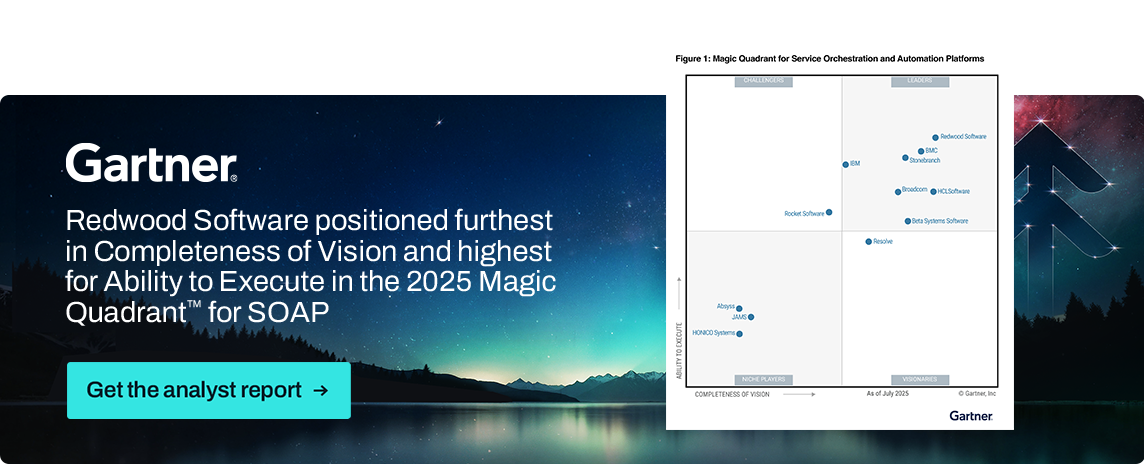
Opt for a SOAP solution with superior DevOps features
When it comes to implementing these best practices, it’s crucial to choose a solution that offers comprehensive DevOps features. Service Orchestration and Automation Platforms (SOAPs) provide advanced capabilities that enable you to streamline complex workflows and automate key processes.
By adopting a SOAP solution like RunMyJobs, your development team can unlock the full potential of efficient and secure artifact management. Whether it’s automating version control, enhancing security or maintaining artifact immutability, RunMyJobs provides a robust, adaptable platform that supports every stage of the DevOps lifecycle.
DevOps Automation is one of Gartner’s Critical Capabilities for SOAP Use Cases, which highlights the impact of automation technology on the field. In the 2025 Critical Capabilities for SOAPs report, Redwood Software received the highest score in this Use Case: 4.35 out of 5.
To see how RunMyJobs can elevate your DevOps strategy, read the full analyst report.
About The Author

Gerben Blom
Gerben Blom has 20 years of expertise in the workload automation space. At Redwood, he has held roles as Principal Product Architect and Product Leader and is now Field CTO for RunMyJobs by Redwood. Considered the global subject matter expert on automation and digital transformation topics, he has a background in implementing and designing customer use cases and abstracting them into product features, enabling the biggest organizations on the planet to achieve their business goals. Gerben has always put the customer first to maximize the value of Redwood solutions in their automation and transformation journeys.
Gerben holds a Master’s in Artificial Intelligence from the University of Groningen, the Netherlands.