JD Edwards ERP Job Scheduler: Integrate Your EnterpriseOne Applications
Integrate JD Edwards EnterpriseOne applications with Redwood for better orchestration across environments, enhanced workload management, and optimized workflows through automation.
- Enjoy guaranteed 99.95% uptime and 24/7 customer support
- Automate on-premises or cloud applications and web API interactions
- Orchestrate CI/CD process and toolsets from build to release
- Manage batch processes, JDE jobs, notifications, dependencies, job failures, and more from a centralized dashboard

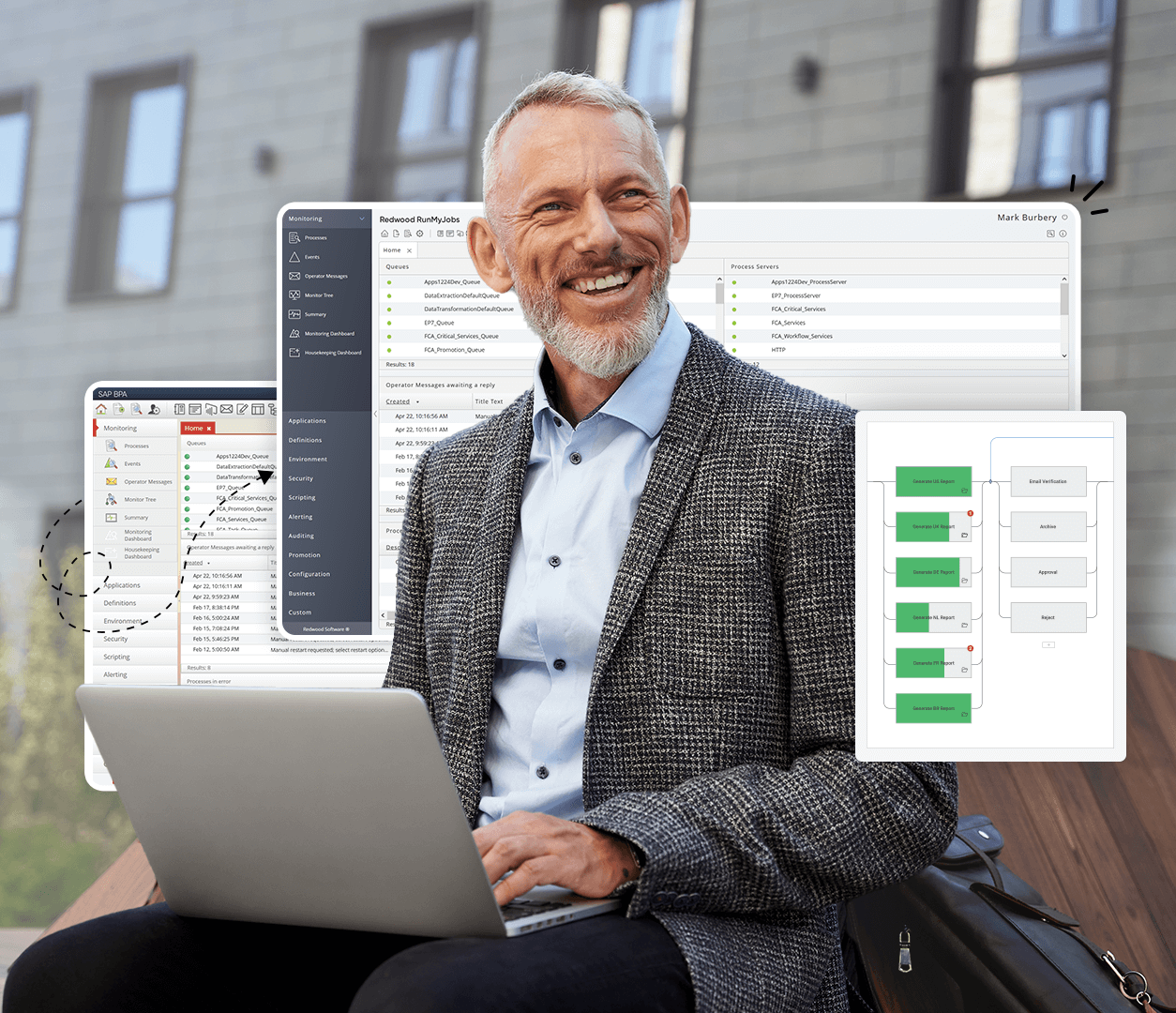
JDE ERP Job Scheduler by Oracle
JD Edwards EnterpriseOne is an enterprise resource planning (ERP) software solution developed by Oracle. The JD Edwards Job Scheduler is a component within the JD Edwards EnterpriseOne system responsible for automating and scheduling batch processes and jobs.
The Job Scheduler allows users to define and schedule jobs or tasks to run at specific times or intervals. Tasks include running business processes like batch job processing, report generation, data imports and exports, data selection, system backups, system maintenance, etc. UBE (Universal Batch Engine) is a key component of the JD Edwards EnterpriseOne suite and is specifically used for running batch processes.
The JD Edwards Scheduler has a friendly user interface, giving administrators the ability to define job parameters, schedule job runs, set dependencies between JDE jobs, and monitor job status and execution history. The scheduling tool sends notification alerts for job completion or job failure.
Many enterprise teams choose to enhance their job scheduling and workload automation functionality by integrating the JDE Scheduler with RunMyJobs by Redwood.
Integrate JD Edwards EnterpriseOne with Redwood Workload Automation
Extend your data and job processing options by integrating the JDE EnterpriseOne applications with Redwood software. In addition to the Oracle JD Edwards product, Redwood also offers integrations for Oracle Cloud and Oracle EBS job scheduling tools.
-
Designed for User Experience
A low-code graphical editor makes it easy to create multi-step batch processes and scheduled jobs. Support for over 25 scripting languages with built-in parameter replacement makes RunMyJobs popular with software developers and IT leaders.
Redwood offers 24/7 support so teams can troubleshoot automation issues any time of the day or week. Leaders can encourage team members to level up their skills with Redwood University through on-demand onboarding and training materials.
-
Integrations to Support Your Toolset
A comprehensive library of integrations enables fast and secure connections with the ERP scheduling tools, including Oracle and JDE EnterpriseOne. REST web services can be added quickly with simple API wizards.
Integrated source control and audit trails make it possible to achieve complete lifecycle management of all business processes across enterprise toolsets. Self-updating agents for MacOS, Windows, Linux, Unix, and more can control JDE EnterpriseOne servers and run scripts.
-
Workflow Automation Ready to Scale
Workflows can be triggered based on real-time events to streamline system response time. Truly a smart scheduler, RunMyJobs by Redwood includes centralized dashboards for monitoring job queues and job status.

JDE ERP Job Scheduler by Oracle
With RunMyJobs by Redwood, teams can orchestrate business processes and data pipelines across systems. With features like dynamic workload balancing, it’s easier to prioritize and balance process capacity and maximize throughput.
Through event and data-driven orchestration, teams get accurate, complete data to drive results faster than ever before. Real-time insights make it possible to make informed decisions and support time-critical actions like supply chain activities.
Redwood is the best enterprise orchestrator on the market, giving teams the power to finally eliminate needless duplication and ensure consistency. Native SLA monitoring features help leaders meet commitments, including sending notifications for upcoming submission deadlines.
Frequently Asked Questions
How do you check DBMS_SCHEDULER jobs in Oracle?
To check DBMS_SCHEDULER jobs in Oracle, take the following steps:
- Connect to the Oracle database.
-
Execute the following query:
SELECT job_name, job_type, enabled FROM dba_scheduler_jobs;
See why teams prefer RunMyJobs by Redwood to the IBM Tivoli Workload Scheduler.
What is the difference between a DBMS_SCHEDULER job and a JDE Scheduler job?
Let’s explore the difference between a DBMS_SCHEDULER job and a JDE Scheduler job:
DBMS_SCHEDULER is a feature provided by the Oracle database to schedule and automate tasks within the database environment. DBMS_SCHEDULER jobs schedule and manage jobs within the Oracle database. Jobs include executing SQL scripts, PL/SQL blocks, stored procedures, etc.
JDE jobs are specifically designed for automating and scheduling batch processes and jobs within the JD Edwards ERP system. These jobs automate various business processes like data imports and exports, report generation, system backups, etc. JDE Scheduler jobs are integrated with the JD Edwards EnterpriseOne system, so they can leverage the application's functionality, data, and business rules.
Unlike DBMS_SCHEDULER jobs, JDE Scheduler jobs are more tailored to the specific requirements and processes within the JD Edwards ERP system.
Learn how to orchestrate end-to-end business processes with Redwood’s full stack automation.