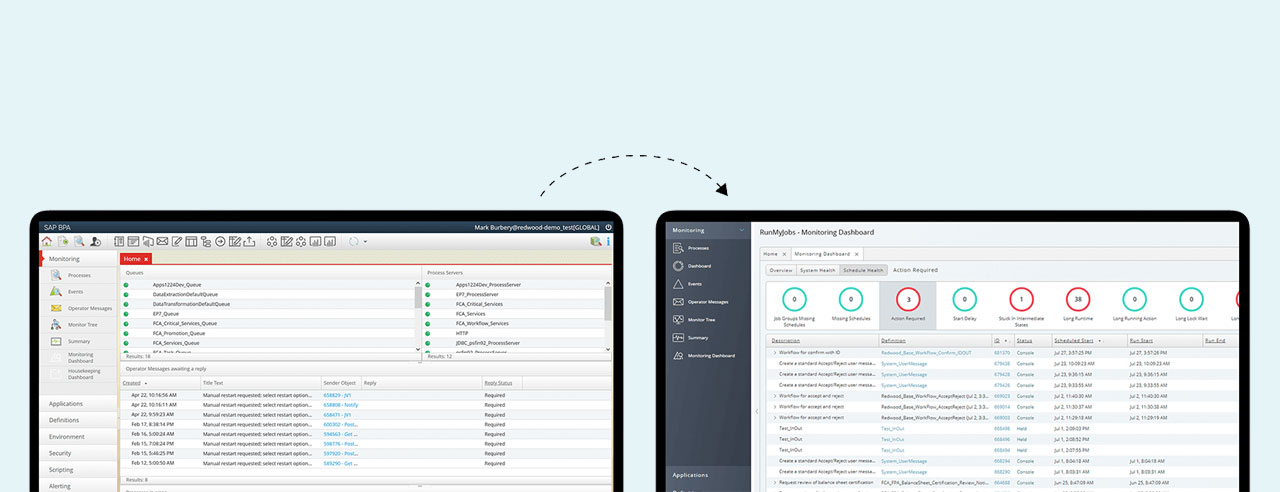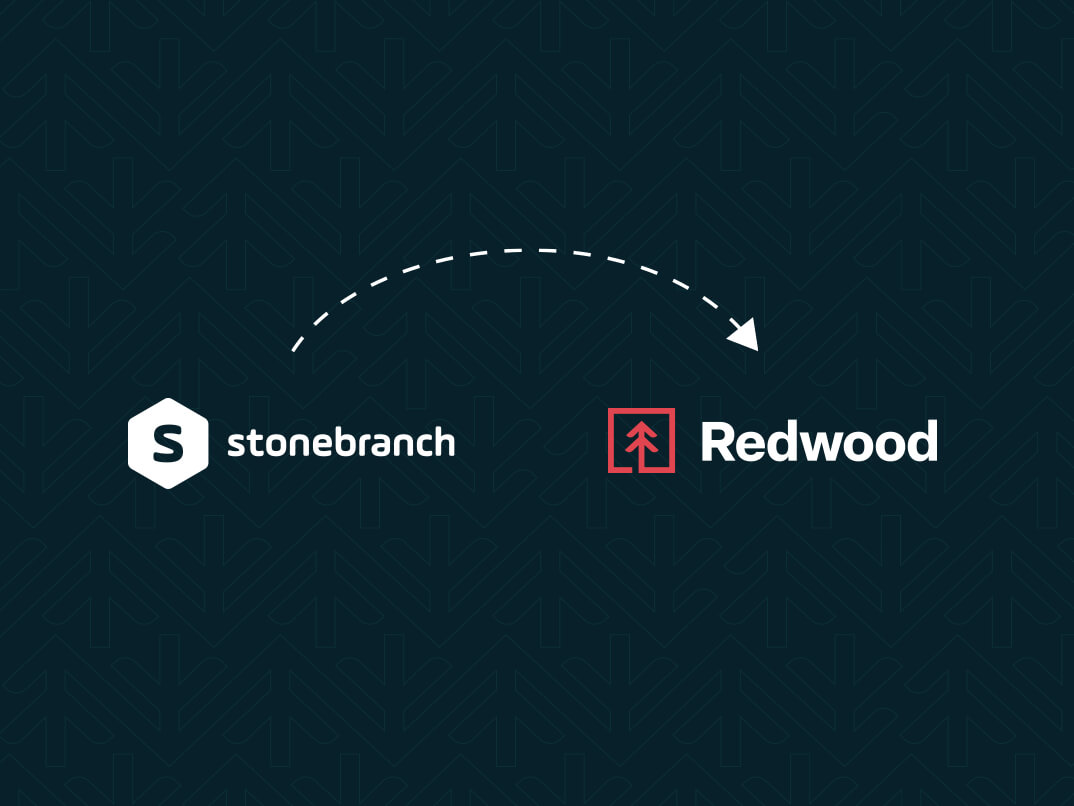Redwood's proven approach to workload automation migration
Experience a hassle-free transition with tried and tested workload automation migration services. Redwood Software’s team of experts specializes in accurate and seamless migration for all major workload automation (WLA) platforms.

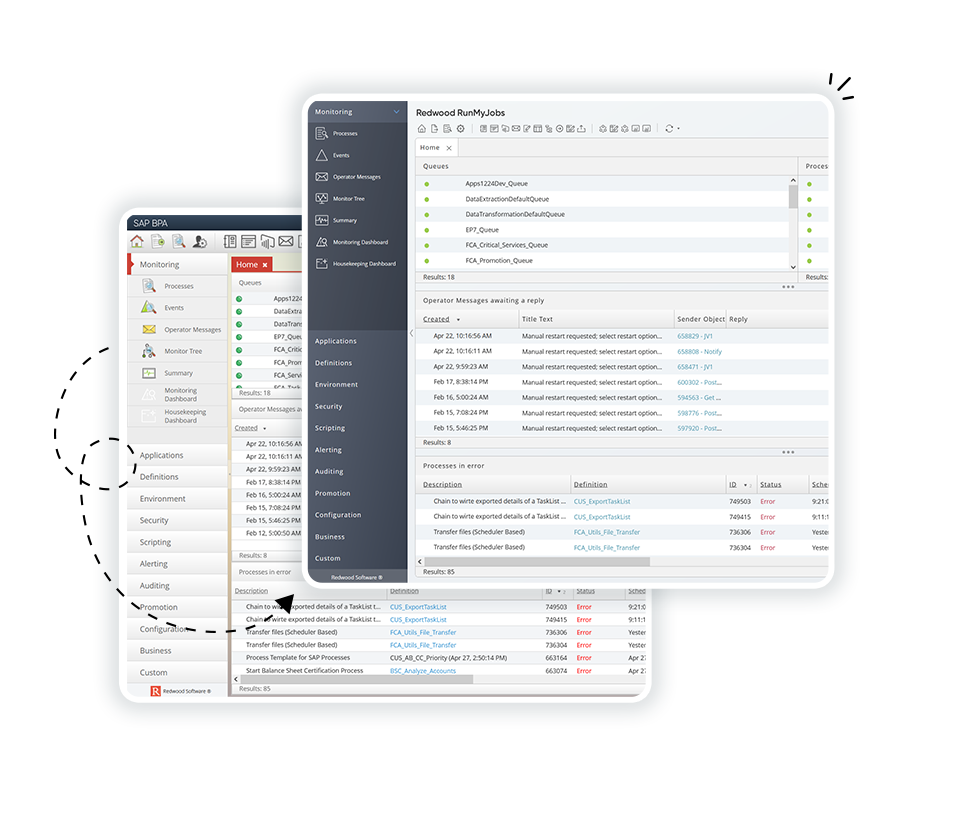
Join the 100+ companies that have successfully migrated to RunMyJobs
Whether you’re looking to consolidate automation tooling into a single SOAP platform or migrate away from a workload automation solution you’re not satisfied with, Redwood’s dedicated migration team has the track record, tools and expertise to manage and accelerate your automation journey.
Redwood’s proven migration strategy and advanced migration tools make for a smooth transition from existing workload automation tools and job schedulers to RunMyJobs by Redwood.
Modern workload automation migration
Redwood’s migration methodology is both forward-thinking and backed by 30 years of validation.
-
A partner at every stage
Your Redwood migration team works closely with your team to understand your current state and build new automation capabilities for your business.
-
Risk mitigation
Redwood experts develop a phased migration plan, starting with your organization’s low-risk processes.
-
Unmatched efficiency
Enjoy the unique benefits of easy-to-use, powerful and extensible automation technology that delivers a secure and accurate migration.
-
Strong foundations
Build on your existing automations while exploring what’s possible with the features and functionality of a new system.
-
User involvement
You can’t become an expert by sitting on the sidelines. Your teams will train and work alongside our experts to build proficiency and confidence.
-
Commitment to success
From onboarding to training and ongoing support, Redwood works with you to ensure you’re always getting the most value from your investment.

Upgrade and future-proof
Bring your IT ecosystem and business processes into the future — RunMyJobs offers true scalability, no matter how complex your automation environment is now.
- Run mission-critical processes predictably and autonomously with an easy-to-use UI, with no need for manual interventions
- Get real-time, end-to-end visibility and control into your mission-critical processes via a single pane of glass
- Connect to unlimited servers, applications and environments for everything from modern SaaS solutions to existing legacy systems, in the cloud or on-premises
- Experience unlimited availability and high reliability with no server hardware and guaranteed uptime on par with best-in-class SaaS solutions
Low risk, high reliability from initial assessment to go-live
A proven roadmap and proprietary transfer tools minimize time, effort and risk to rapidly and painlessly enable you to implement advanced IT process automation and orchestration, regardless of the complexity or number of your workflows and dependencies.

00 - Migration assessment
Get a detailed analysis of your existing jobs data and leverage Redwood’s specialized migration tooling to ensure proper transfer.
This is an opportune time to evaluate and improve processes. Receive recommendations for job segmenting into self-contained job “packages,” the number and order of each agile migration sprint, a draft project plan with effort required and a list of additional optimization potentials.
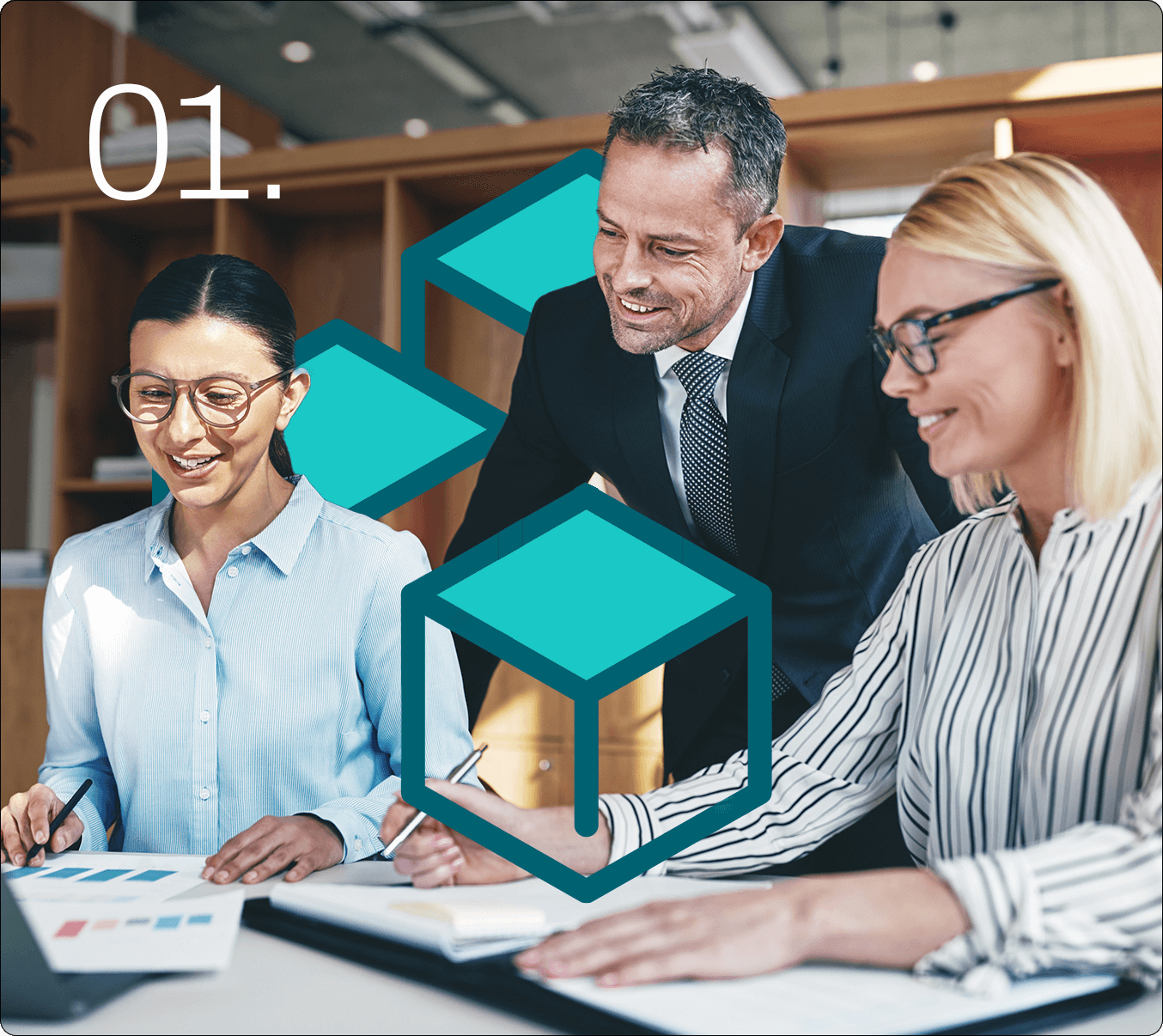
01 - Project launch
The Redwood migration philosophy: Start with low-risk, low-complexity jobs, then increase complexity in each sprint. Discuss and finalize self-contained job segmentation “packages” and the number and order of controlled, agile sprints.
Examples of job segmentations include target applications, modules in systems of record, business units/geography, top-level process flows and technical job types.

02 - Installation and configuration
This is the stage in which the Redwood team will install, set up and test all of your RunMyJobs environments. The process includes authentication, single sign-on (SSO), user security, roles and authorizations, as well as defining naming conventions and object organization and enabling alerting functionality.
It’s when you’ll connect RunMyJobs to all your systems, apps and databases to ensure fluid integration.

03 - Team training
Ensure your team is fully up and running in RunMyJobs by equipping them with adequate training resources. Along with immediate access to on-demand training through Redwood University, which provides certification courses, you’ll receive 10 hours of instructor-led, on-site classes for Operators, Engineers, Administrators and end-users.
04 - Agile migration sprint and hyper-care
RunMyJobs and your legacy scheduling tool or workload automation platform will run in parallel.
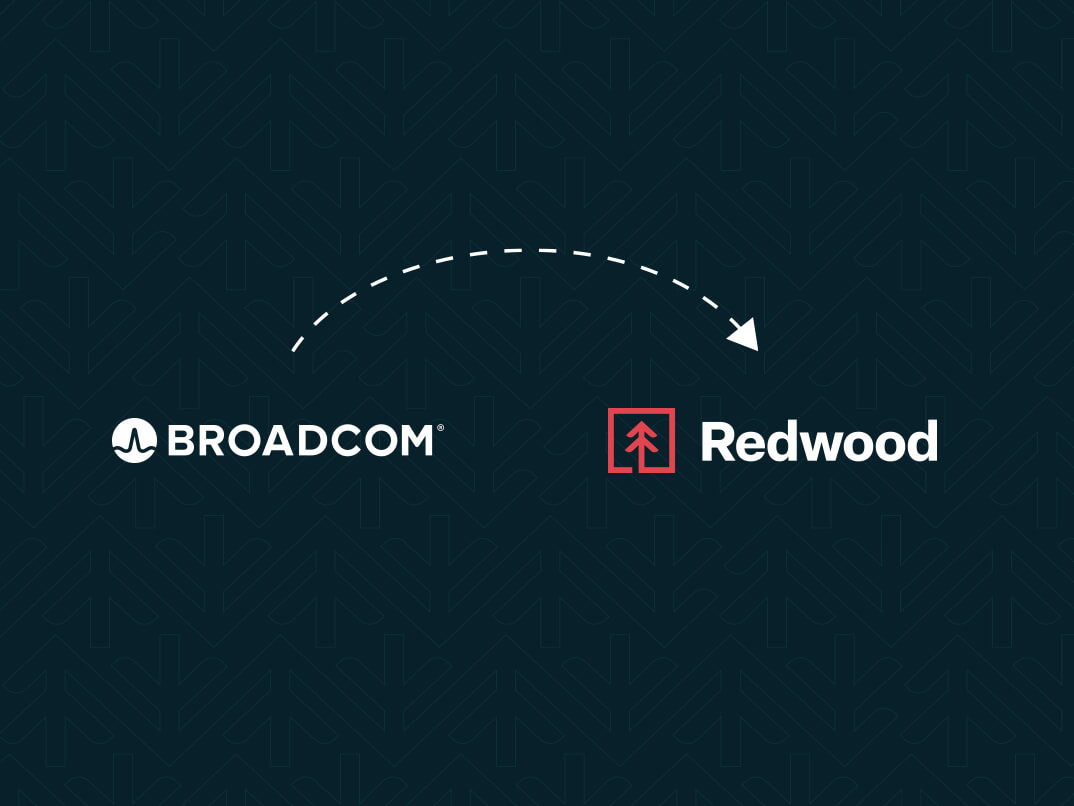
Tired of price hikes and complex licensing changes?
Let go of your current Broadcom frustrations and count on:
- Value-based pricing: Stay in control of costs, scaling them with your automation maturity.
- 24/7 global support: Get world-class support during critical moments without waiting for answers.
- Enterprise-wide orchestration: Orchestrate any on-premises or cloud application, service or server with SaaS-based workload automation.
Leave your legacy scheduler behind
Give your IT team and business users the peace of mind that comes with a fully guided migration to a modern workload automation solution.
Migrating to RunMyJobs: What you can expect
Redwood’s Professional Services team is dedicated to your success.
-
Continuous operations
Don’t worry about downtime. With Redwood’s tried-and-true migration strategy and cutting-edge tools, your critical operations will be safe.
Rest assured that this meticulous migration plan is designed to prioritize continuous operations, keeping your business running smoothly throughout the process.
-
Customization
Every migration project has unique requirements. That’s why Redwood tailors the approach to meet your specific needs.
Migration experts will develop a plan that aligns with your requirements, ensuring a successful outcome for your workload automation migration.
-
Collaboration
You’ll have the opportunity to work side-by-side with automation experts who build your knowledge and expertise as they migrate your processes.
With Redwood, you can count on a partnership that delivers results and enhances your team’s capabilities.

SAP’s #1 recommended job scheduler
RunMyJobs delivers the deepest integration with the most SAP-specific templates, connectors and certifications — across both mature and modern SAP technologies. As the only WLA solution in the RISE reference architecture, it eliminates custom code and workarounds to uniquely support clean core strategies.
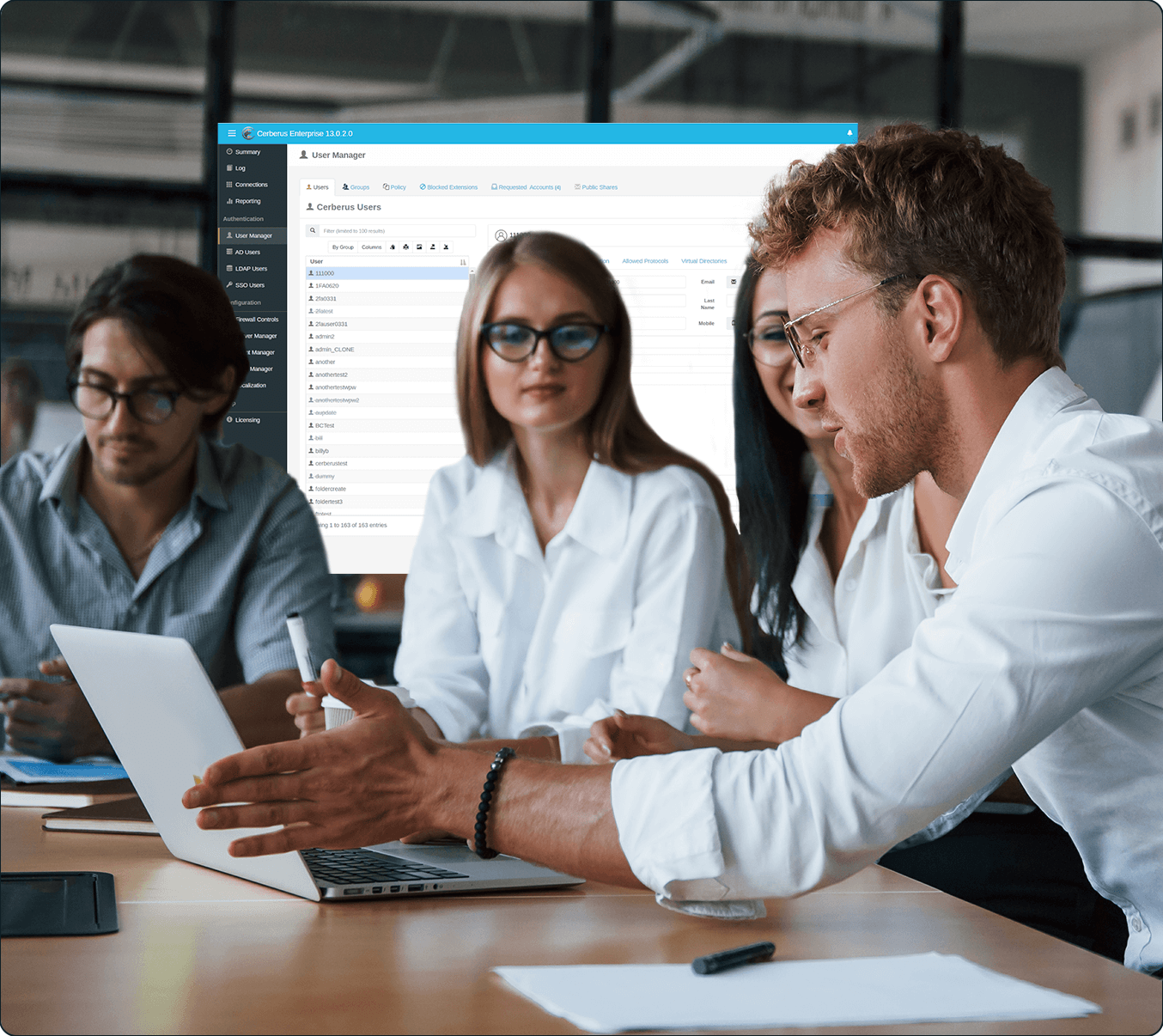
Extract maximum value from your investment
From onboarding to training and ongoing support, Redwood’s best-in-class support engineers are available 24/7, ready to address your questions or issues.
Confidently navigate your migration journey and unlock the full potential of your automation initiatives.
More migration strategy advice
Dive into the Redwood approach.
Workload automation migration FAQs
What is the workload migration process?
The workload migration process involves moving scheduled jobs, workflows, dependencies and configurations from a legacy scheduler or outdated workload automation platform to a new system. This typically begins with a discovery and assessment phase, where the current automation environment is analyzed to identify job types, frequency, dependencies, scripts and integrations with systems like SAP, Microsoft or file transfer protocols. The findings help shape the migration strategy, including tooling, scope and approach for migrating workloads with minimal disruption.
Next, IT teams use migration tools or services to extract job definitions, then validate and reconfigure them in the new workload automation solution. This may include updating scripts, mapping alerts and APIs and testing job orchestration in a staging environment. Validation and go-live planning follow, with a focus on maintaining job functionality, minimizing downtime and aligning with business processes. A successful migration allows organizations to optimize scheduling tools and modernize automation across their IT operations.
What is the future of workload automation?
The future of workload automation (WLA) points to automation fabrics: smarter systems that adapt to changing IT needs without manual intervention. Advances in AI and event-driven design are enabling automation to respond to real-time conditions, adjust execution timing and prioritize tasks based on system performance or business rules. These capabilities allow teams to automate more complex processes and support faster delivery cycles across a wider range of environments.
Platforms will continue to evolve with stronger integration options, broader support for cross-application workflows and improved user access controls. As environments become more distributed, automation will focus on maintaining visibility, simplifying change management and supporting continuous delivery efforts. These trends are driving a shift from static task execution to dynamic coordination across diverse tools and systems.
Read about the evolution of WLA solutions into Service Orchestration and Automation Platforms.
What is an automation migration strategy?
An automation migration strategy outlines how existing job definitions, schedules and execution logic will be moved to a different automation platform. It begins with reviewing the current setup, identifying system integrations and documenting operational requirements. This helps teams decide what to migrate, what to redesign and how to align the plan with broader infrastructure or application changes, whether cloud-based or on-premises.
The strategy includes preparation steps like testing, resource planning and establishing cutover procedures. It also accounts for risks such as execution failures, timing conflicts or unsupported features in the target system. A well-structured approach helps avoid disruptions and allows for a clean transition to newer tooling that supports expanded capabilities, improved interfaces and broader compatibility with enterprise ecosystems.
How RunMyJobs stacks up against other workload automation solutions
Not all automation platforms are created the same.