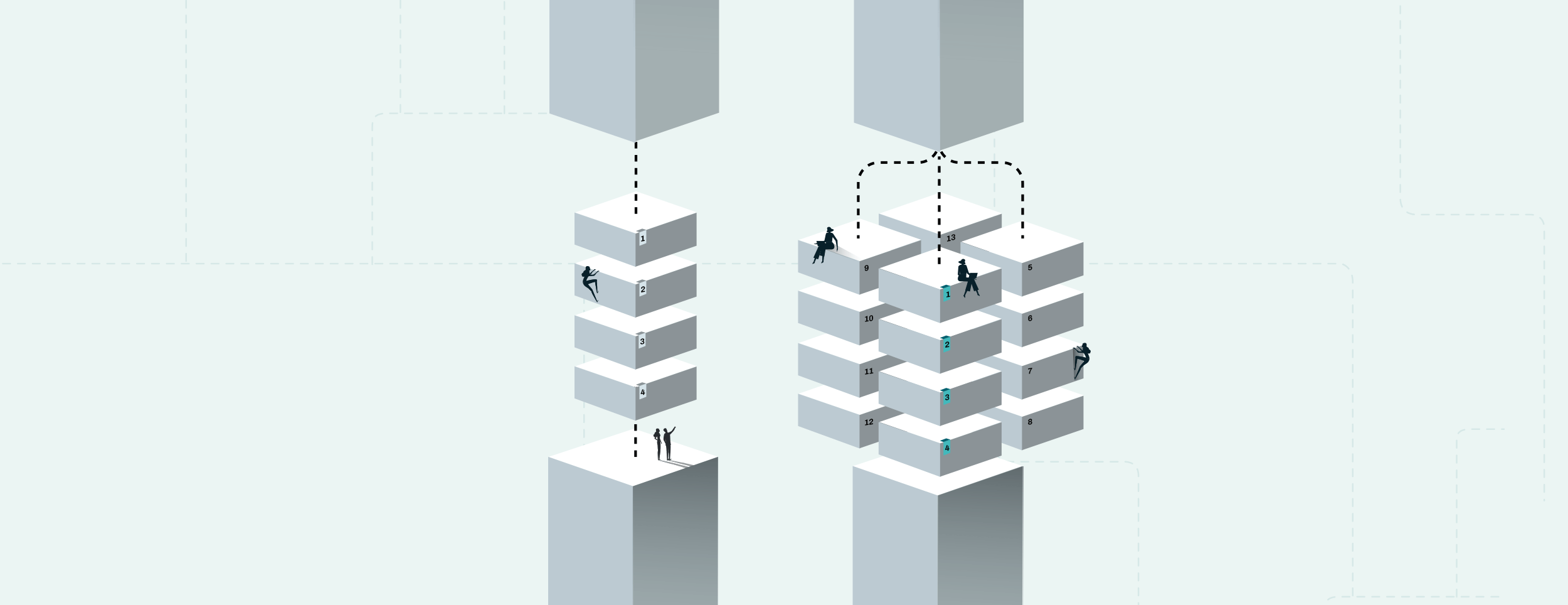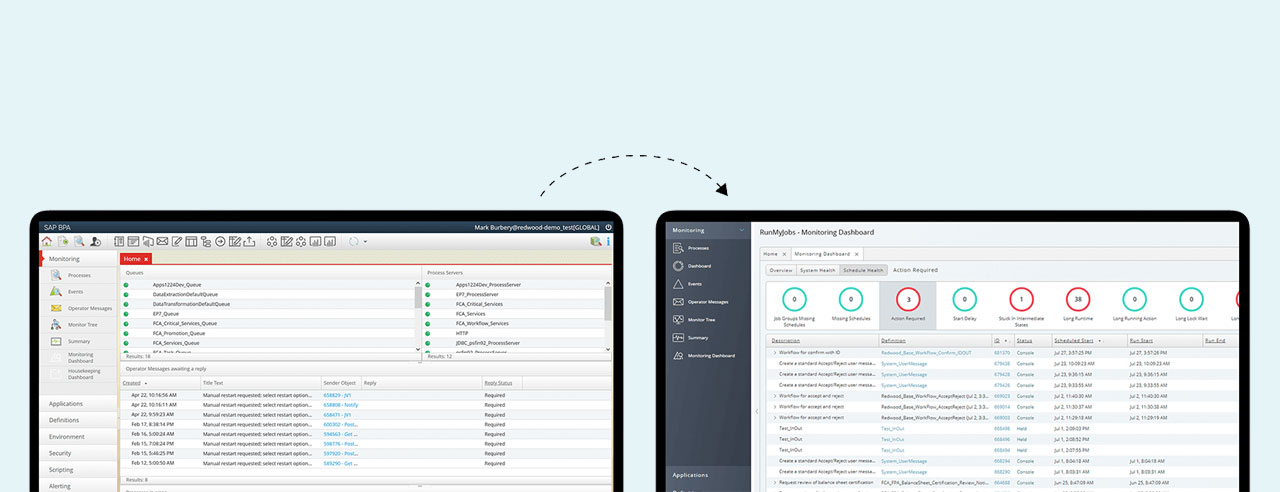Orchestrate your data pipelines with confidence
Automate repetitive tasks and critical processes to build efficient IT workflows and make the most of your resources.

Level up your IT operations with robust orchestration software
Implement centralized, real-time dynamic scheduling and powerful workflow design.
-
Hybrid-ready connectivity
With no server agents required to connect to other applications, you’re less burdened with overhead and can enjoy more flexibility for hybrid cloud use cases.
Use a pre-built connector or configure your own using the Connector Wizard to integrate with any application or API.
-
Hands-off technology maintenance
Automate critical system activities to keep services running and free up time for more important tasks.
From simple server hygiene to complex bespoke orchestration, RunMyJobs by Redwood has you covered.
-
Integrated business and IT processes
Run automations that react to business processes in real time.
RunMyJobs extends control from IT systems to business applications so you can build seamless automations to support your services.
-
Comprehensive system control
Deploy a featherweight agent for CLI and scripting control over UNIX, Linux, Windows and more.
RunMyJobs features integrated scripting for less context-switching, simplified workflow design and greater efficiency.
-
Automated service delivery
Realize consistent delivery and improve the end-user experience by automating common requests and dependencies.
Using a bi-directional ServiceNow integration, you can set up turn-key IT services.
-
Round-the-clock support
Protect your business-critical processes and get the answers you need in 15 minutes with 24/7 support for critical workloads.
Plus, build your team’s skills with personalized onboarding, on-demand training and certifications.
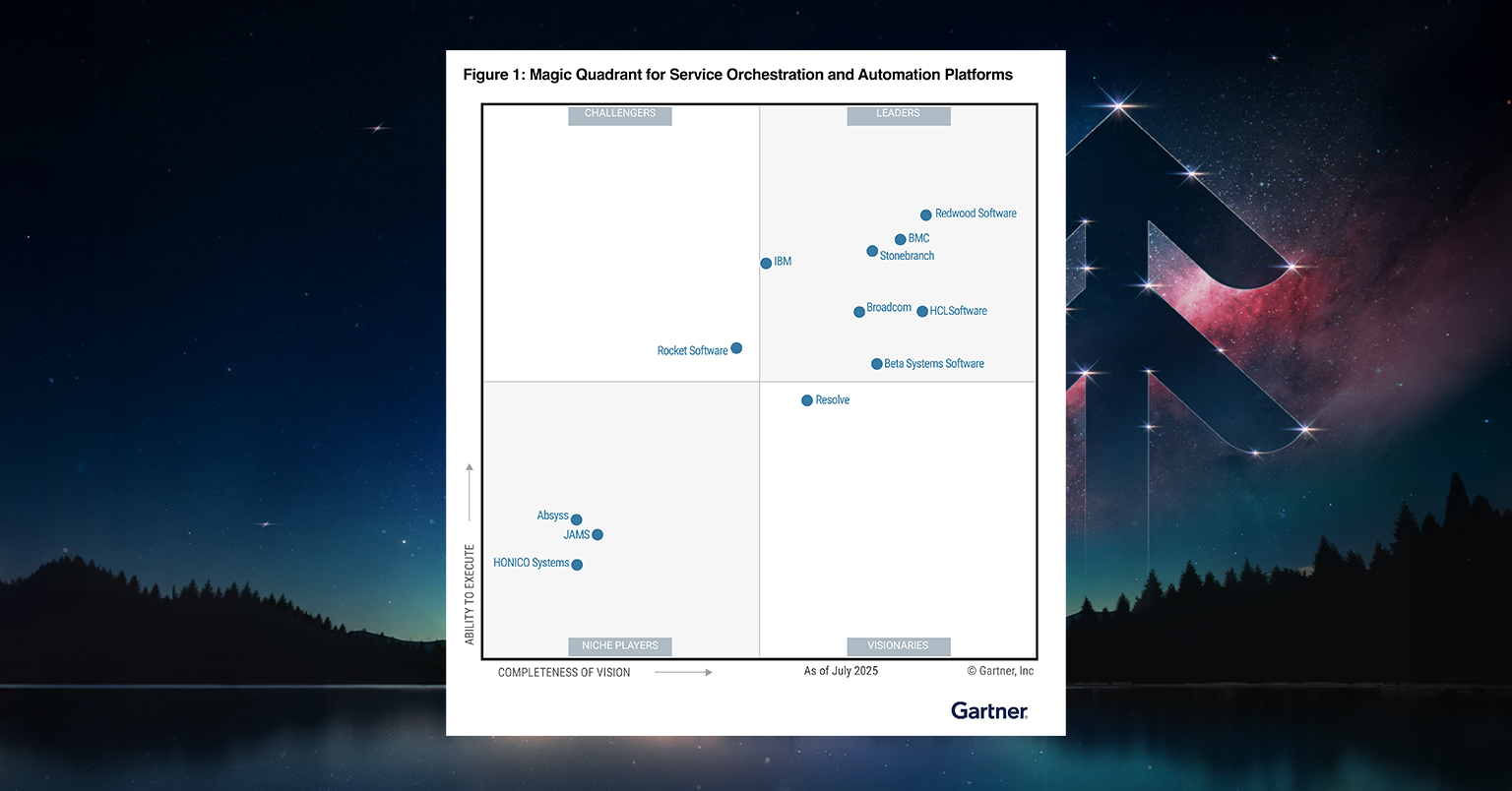
Gartner® 2025 Magic Quadrant™ for SOAP
Gartner has named Redwood a Leader, positioned furthest in Completeness of Vision and highest for Ability to Execute, in its Magic Quadrant™ for Service Orchestration and Automation Platforms (SOAPs).
Click below to get your copy of the full analyst report.
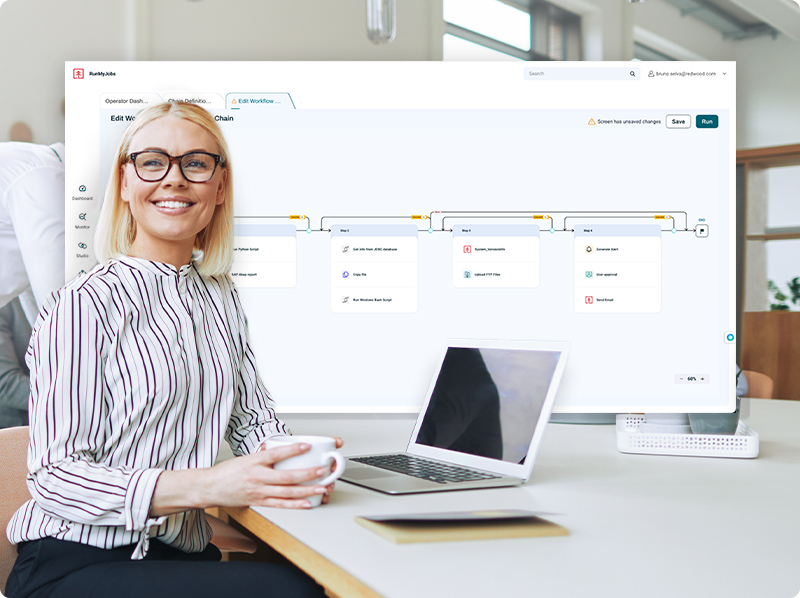
Build reliable automations
Design workflows in a drag-and-drop editor where you can visualize steps, conditions and parameters and:
- Kickstart automation with scripting and application templates.
- Trigger workflows using events and conditions for dynamic scheduling.
- Create templates and reuse components to build a modular set of workflows.
- Manage change and version control and test your workflows in pre-production environments from inside the product.
- Manage organizational access with role-based access controls and logical system partitions.
Manage processes end to end
RunMyJobs includes many features that make managing and scheduling automations simple.
-
Configure workflows to run at the best time
- Implement conditions to create workflows that respond to events in real time.
- Customize scheduling with downtime windows, other critical periods and regional variations.
- Optimize queues to dynamically run automations based on remote system load.
-
Fulfill OLAs and SLAs
- Enable predictive SLA monitoring using purpose-built machine learning to check for breaches.
- Create rules to define the strictness of your SLAs, then monitor, alert for and take action on probable, likely and actual SLA misses.
- Configure custom alerts to connect to ServiceNow or other integrated systems or to trigger different automations.
-
Notify and engage the right people
- Use built-in monitoring and alerting features to configure notifications and action via email, integrate with other tools or take action in the product.
- Monitor automations using dashboards and easily navigate to specific screens.
- Integrate all workflow health information into your chosen IT observability or monitoring solution.

Enjoy a low-footprint deployment
A RunMyJobs Cloud instance and a secure gateway in your network are all you need to start your IT automation journey.
We maintain your dedicated environment according to industry-leading security and service delivery standards.
You benefit from a true SaaS orchestration platform that offers easy upgrades and industry-leading uptime — available in seven regions across Europe, the US, Asia and Australia.
Alternatively, it’s easy to centralize workflow management on-premises using your hosting method of choice on Windows or Linux.
Deploy new automations quickly with less infrastructure overhead by installing new connectors, templates and extensions through our catalog and connecting through your secure gateway.

Automate IT service management
RunMyJobs has the capabilities and features to automate any IT workload, involving everything from infrastructure hygiene tasks to complex, human-in-the-loop processes.
- Build jobs for maintenance tasks using existing scripts or run commands on remote systems.
- Collect data from APIs to maintain configuration databases.
- Trigger remote systems from ServiceNow to fulfill service requests or make API calls from any system.
- Automate decommissioning and data archiving.
- Interact with HR, productivity and business service solutions like ERPs to build end-to-end processes.
With RunMyJobs alongside your IT monitoring solution, you can deliver resilient and automated service management.

Empower your business users
Align RunMyJobs with the needs of your users and organization by way of convenient self-service capabilities.
Enhance automations with low-code programmability, build forms and customize the user interface based on role.
Easily incorporate scripts into workflows using one of 25 integrated languages for scripting, table data and workflow design.
Use your preferred tools and enable the Eclipse plugin, or use GitHub to manage versions.
Go beyond pure automation and extend the solution with your own code, or opt for Redwood Script or the Redwood Expression Language to build user-interface elements and more.
RunMyJobs Cloud: A true SaaS orchestration platform delivering true SaaS benefits
Recognized as Best SaaS Workload Automation Solution by Enterprise Management Associates® (EMA) research and analysis group
-
Always up to date
Benefit from easy access to the latest updates and new integrations, which show up in the catalog the day they’re released. -
Consistently available
Your RunMyJobs Cloud is unmatched in reliability, with cross-region disaster recovery and 24/7 monitoring by our teams. -
Reliably secure
We maintain your dedicated RunMyJobs Cloud environment according to industry-leading security and service delivery standards. -
Free of limitations
Align your investment directly with value using a feature-rich platform that includes unlimited users and scales with your business needs.
Certified ISO 27001, ISAE 3402 Type II, SSAE 18 SOC 1 Type II, SOC 2 Type II, TX-RAMP Provisional Certification and Cloud Security Alliance STAR Level 1
Already using a workload automation solution?
Experience a hassle-free transition with Redwood Software’s industry-leading workload automation (WLA) migration services. Our team of experts specializes in accurate and seamless migration for all major workload automation platforms.
Whether you want to modernize existing infrastructure or streamline operations, Redwood’s proven process ensures a smooth transition while mitigating risks.
Driving results for thousands of customers worldwide
Discover how RunMyJobs helps companies across different industries automate workflows and processes with enterprise-level SaaS orchestration.
-

NGA Human Resources
This global HR outsourcing company integrated its applications and automated end-to-end processes enterprise-wide.
-

Journal Communications, Inc.
This media company streamlined operations with automated logistics, billing and distribution.
-
bol.com
A popular online retailer in the Benelux region improved customer service and automated supply chain processes.
IT workload automation FAQs
What is workload automation and the future of automation?
Modern workload automation solutions are designed to handle batch processing, big data pipelines and file transfers across various platforms, including mainframes, cloud services and on-premises systems. The main objective is to reduce human intervention while improving efficiency and completing tasks accurately and on time. Workload automation tools are essential for managing complex IT environments, supporting various platforms and integrating them with scheduling tools and web services.
An automation fabric is a concept that extends workload automation by creating a unified, interconnected layer of automated processes across an organization. It integrates multiple automation tools and platforms to provide a cohesive and scalable automation strategy. This fabric can handle various tasks, from big data processing to managing mainframe operations, ensuring consistent performance and adherence to service-level agreements. By connecting different automation processes, the automation fabric enables organizations to achieve greater flexibility, scalability and efficiency in their IT operations.
Read more about automation fabrics and how to harness the power of automation.
What is the difference between workflow and workload automation?
Workflow automation focuses on automating a series of tasks or processes that are often human-centric. It typically involves orchestrating activities like approvals, notifications and document management. Workflow automation is designed to streamline repetitive tasks, improve efficiency, and maintain process consistency.
Workload automation automates and manages IT tasks and processes across various platforms and systems. This includes scheduling and executing batch jobs, managing job dependencies and optimizing resource allocation in complex IT environments.
Workload automation platforms like RunMyJobs by Redwood automate workflows in hybrid and multi-cloud environments and seamlessly integrate with other systems, including SAP, IBM and other enterprise systems.
What are the 3 basic components of workflows?
The three basic components of a workflow are inputs, processes and outputs.
Inputs: The resources, data or information required to start and progress through the workflow. Inputs can include documents, forms, or data entries needed for various tasks.
Processes: The series of actions or steps to transform inputs into outputs. Processes define the sequence of tasks, decision points and activities that make up the workflow. This component often involves applying job scheduling software, provisioning tools and various automation systems to manage and track the workflow.
Outputs: The final results or outcomes produced by the workflow. Outputs can be in the form of completed documents, approved requests or generated reports. They indicate successful workflow completion and are essential for meeting business needs and objectives.
Learn more about the different types of workflows and how they improve business processes.
What is enterprise workload automation?
Companies that need to implement advanced tools and software to manage and automate IT tasks and processes across an organization use enterprise-level workload automation. Workload automation platforms help IT teams schedule and execute batch jobs, manage dependencies and optimize resources within various IT environments. The goals are to enhance efficiency, reduce manual intervention and ensure reliable execution of critical business processes.
Workload automation tools like RunMyJobs are designed to integrate with diverse operating systems, applications and platforms, supporting traditional job scheduling and modern IT infrastructure. Enterprise solutions work particularly well with hybrid environments that utilize on-premises, multi-cloud and DevOps ecosystems. As a single point of control that allows IT teams to automate complex workflows, this software improves operational efficiency and drives faster achievement of business objectives.
Learn more about jobs-as-code and how democratized workload automation strengthens an organization cross-functionally and accelerates the impact of decision-making.
Additional IT workload automation resources
Expand your knowledge with helpful articles and resources about digital transformation, business automation and more.