Your Control-M
alternative is here
Choose RunMyJobs and partner with Redwood on your automation journey.
- Experience tried and tested migration from BMC to RunMyJobs for a smooth transition and explore opportunities for optimization with migration specialists.
- Access powerful workload automation your way: Self-host or sign up for peace of mind with the fully managed, highly available RunMyJobs Cloud SaaS.
- After go-live, work with a familiar face — a dedicated account manager — and leverage 24/7 global support whenever you need guidance.
Get a Demo
If you like what you see, test it for free in your own environment for 30 days
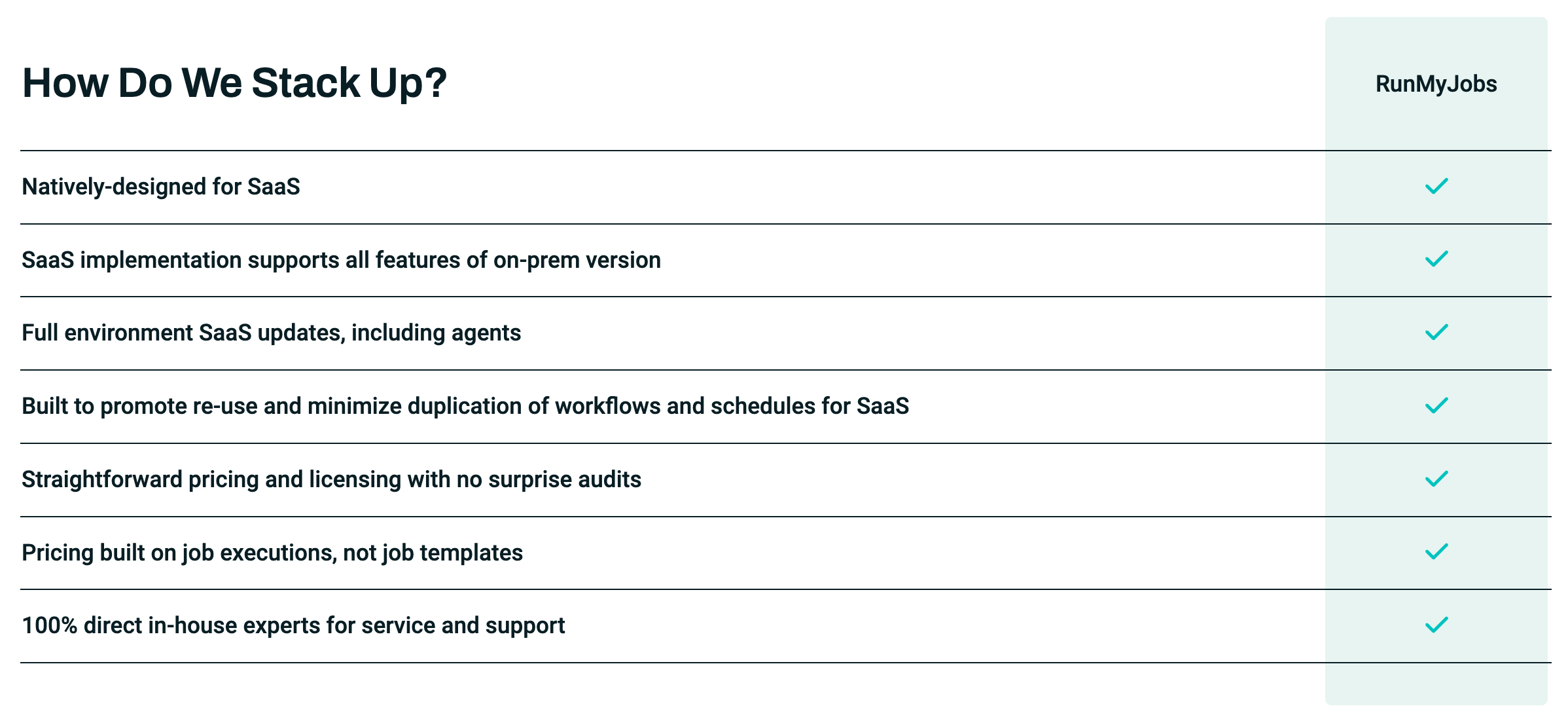

Gartner® 2024 Magic Quadrant™ for SOAP
Gartner has named Redwood as a Leader positioned furthest in Completeness of Vision in the newly released Magic Quadrant for Service Orchestration and Automation Platforms (SOAPs).
Click below to get your copy of the 2024 Gartner Magic Quadrant for SOAP report.
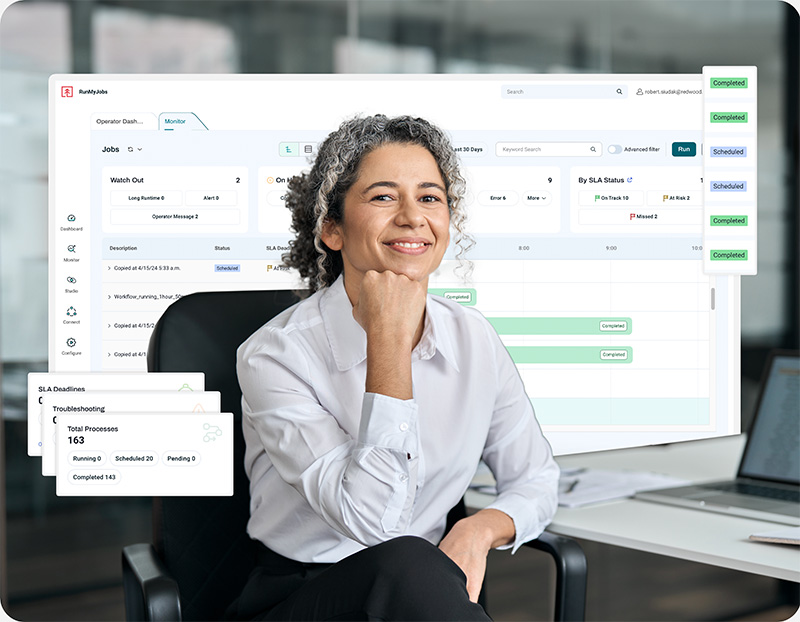
Partner with an industry leader with unwavering commitment to results-driven automation
- Built for a hybrid technology landscape using a modern SaaS architecture
- Minimal agent deployment requirements
- A secure gateway to connect to your services and applications
- The same features on self-hosted or cloud
- Extensive configuration re-usability, auditing and version control
- Simple pricing and transparent usage reporting
- Global 24/7 support and engagement
-
#1 Rated Workload Automation Solution
Redwood consistently receives the G2 Leader Award as the top-rated workload automation solution.
-

Best SaaS Based Workload Automation
EMA has recognized Redwood’s SaaS-native success by awarding RunMyJobs with “Best SaaS Workload Automation Solution” and “Value Leader” designations.
-

Unparalleled ERP Integration
Seamless integration with leading enterprise tools like SAP means RunMyJobs is the solution to beat.
Simplify your workload automation migration
Redwood’s reliable processes and advanced migration tools make for a smooth transition from existing workload automation tools and job schedulers to RunMyJobs. Our proven migration approach is designed to mitigate risks, drive efficiency and our dedicated migration team will work closely with your team through every stage.
-
Step 1: Configuration
We assign a dedicated team, conduct a thorough analysis of your existing processes, and identify a phased migration plan that starts with your organization’s low-risk processes, allowing your teams to gain confidence in the migration process.
- Dedicated team assigned
- Prepare environment
- Redwood University training
-
Step 2: Data import
We start with a non-production environment to safely import and test your existing workload automations by using proprietary Mercury conversion tools to efficiently copy over your workload automations and give your teams hands-on experience.
- Auto import using proven tools for Control-M, Autosys, Automic and more
- Hands-on value enablement
-
Step 3: Test and go live
We verified all processes with acceptance testing and QA testing. Once it’s approved, we will move individual process automations into production. We deliver results by using our agreed-upon phasing plan and go-live checklist.
- Acceptance and QA testing
- Systematic production phasing ensures smooth operations
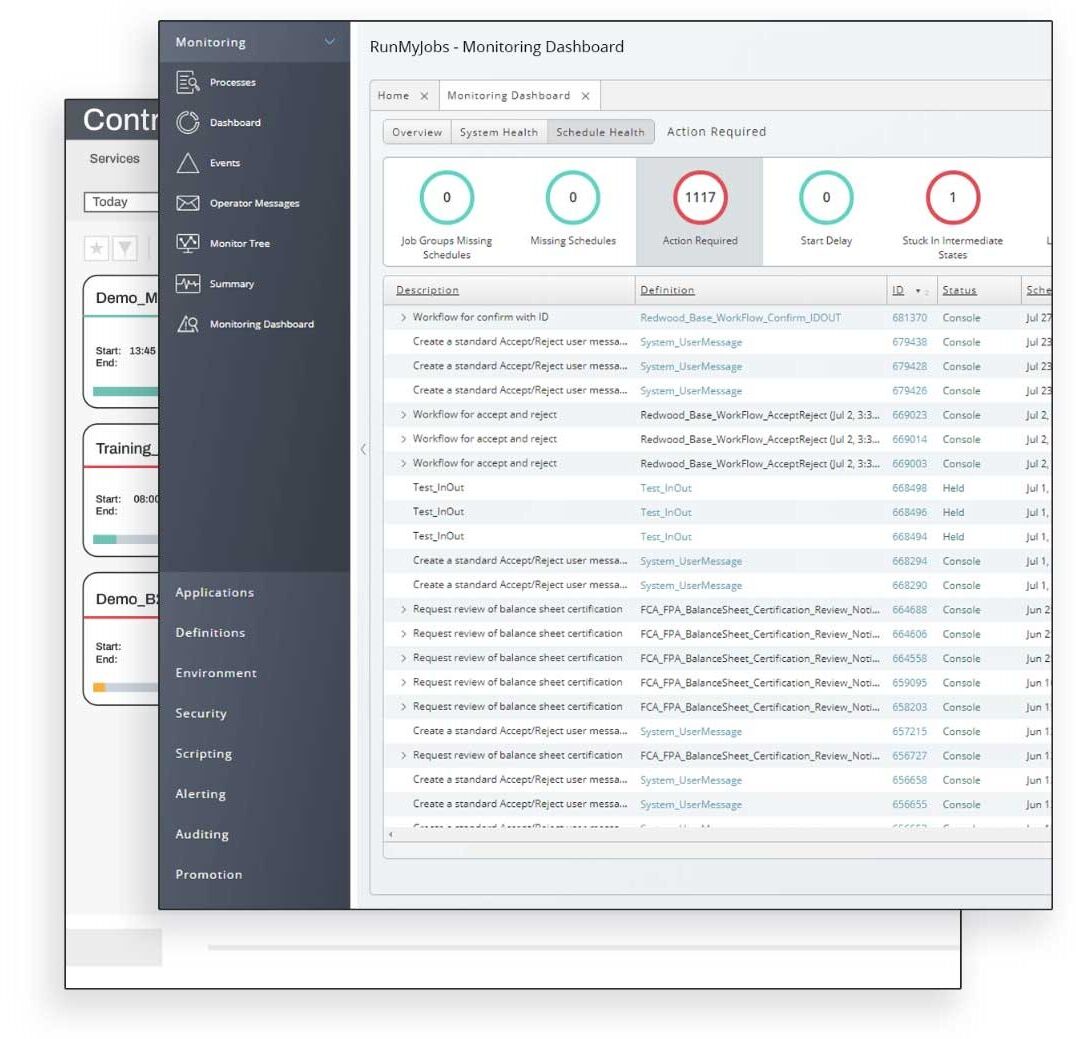
Migration made easy
Redwood’s migration program provides a safe route for organizations that want an alternative to any job scheduling or workload automation tool available. For nearly three decades, we’ve successfully moved customers from BMC, Broadcom/CA, IBM, Tidal, AutoSys, Stonebranch, and more.
We can provide a roadmap for your automation in the digital era with unrivaled support that our customers consistently praise.
Related Resources
-
-
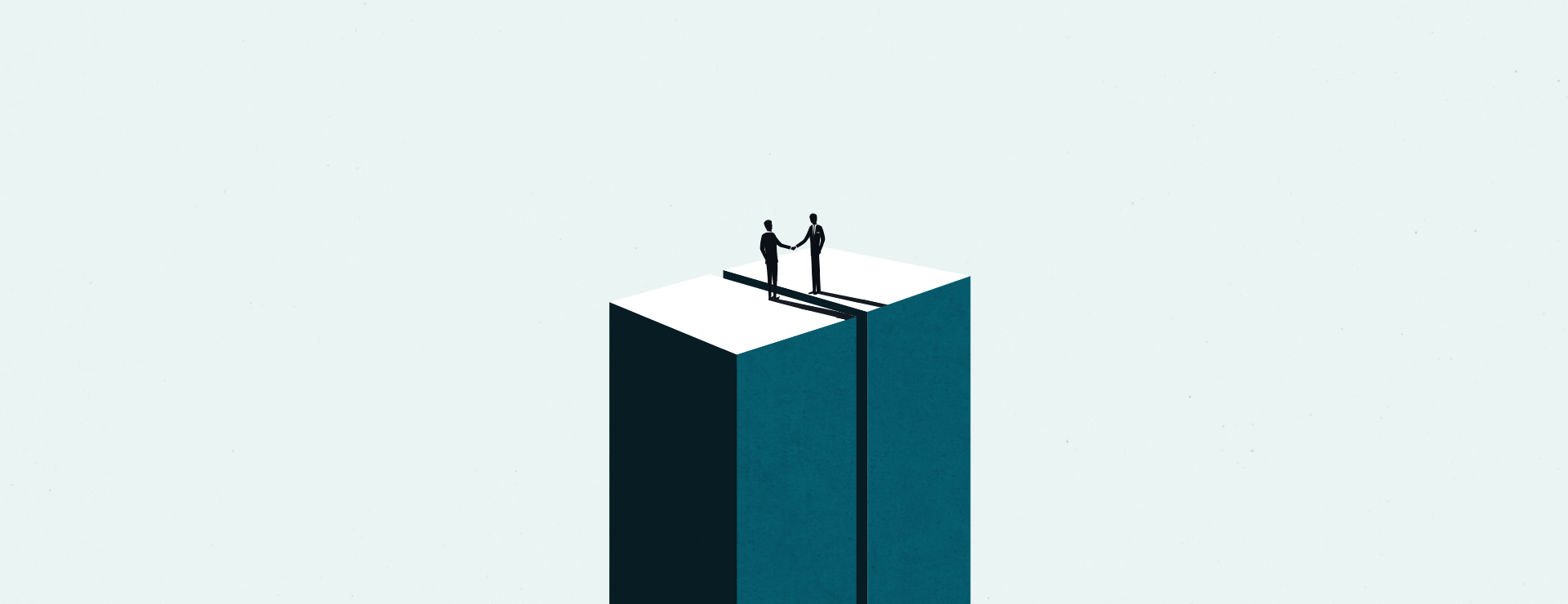 Process automation
Process automationWhat to consider before consolidating your workload automation (WLA) platforms
Consolidating WLA solutions and job schedulers into one vendor increases efficiency, improves employee satisfaction and deepens vendor partnership. Before you kick off your WLA consolidation process, you should know the key factors that lead to a successful consolidation and how to call them into play using Redwood Software’s three-step migration process for RunMyJobs by Redwood. Why migrating your automated jobs to another platform can be stressful An operational WLA platform is responsible for automating several business-critical processes.
-
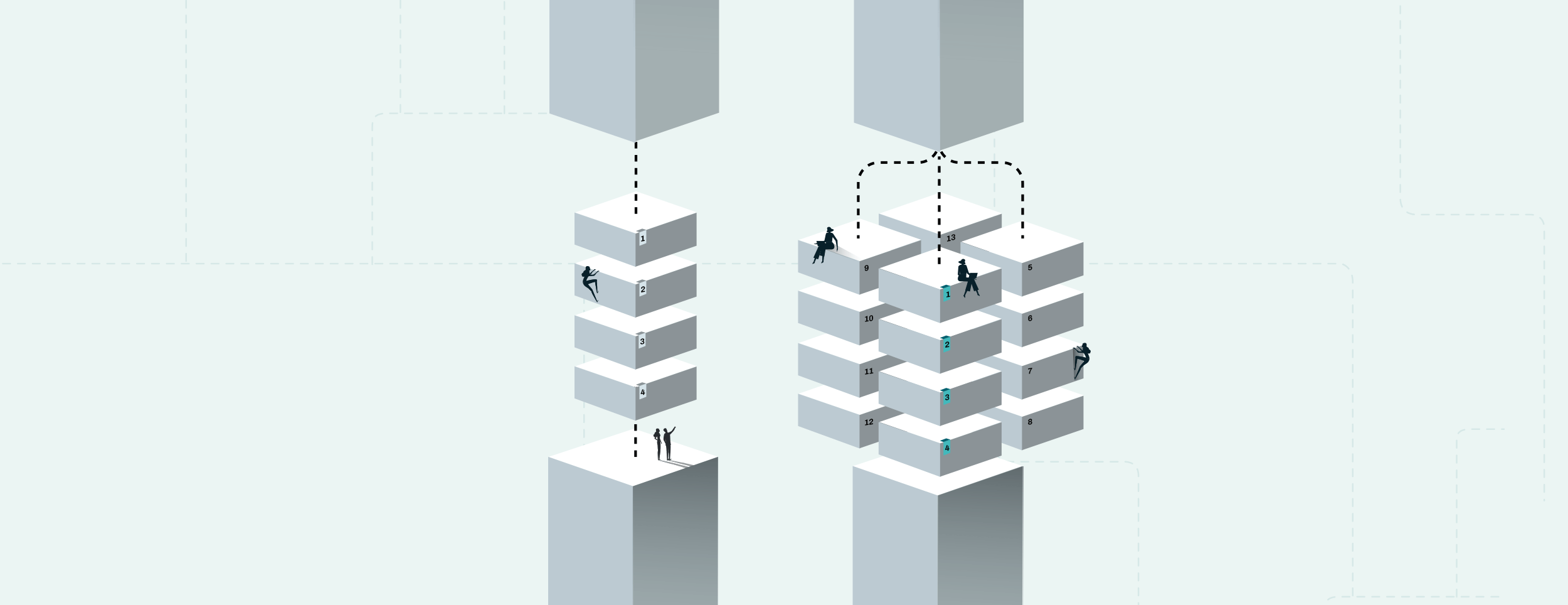 Process automation
Process automationRPA vs. WLA — What’s the difference?
At Redwood Software, our focus is full stack automation. What does that mean? We help companies automate their mission-critical business processes end-to-end across the entire organization and infrastructure, including all applications. When talking about automating IT and business processes, particularly repetitive and time-consuming tasks, two terms are commonly used: robotic process automation (RPA) and workload automation (WLA). Both make workflows more efficient and reduce errors. Both lower overhead costs. Both support scalability. And sometimes, both technologies can be used together,
-
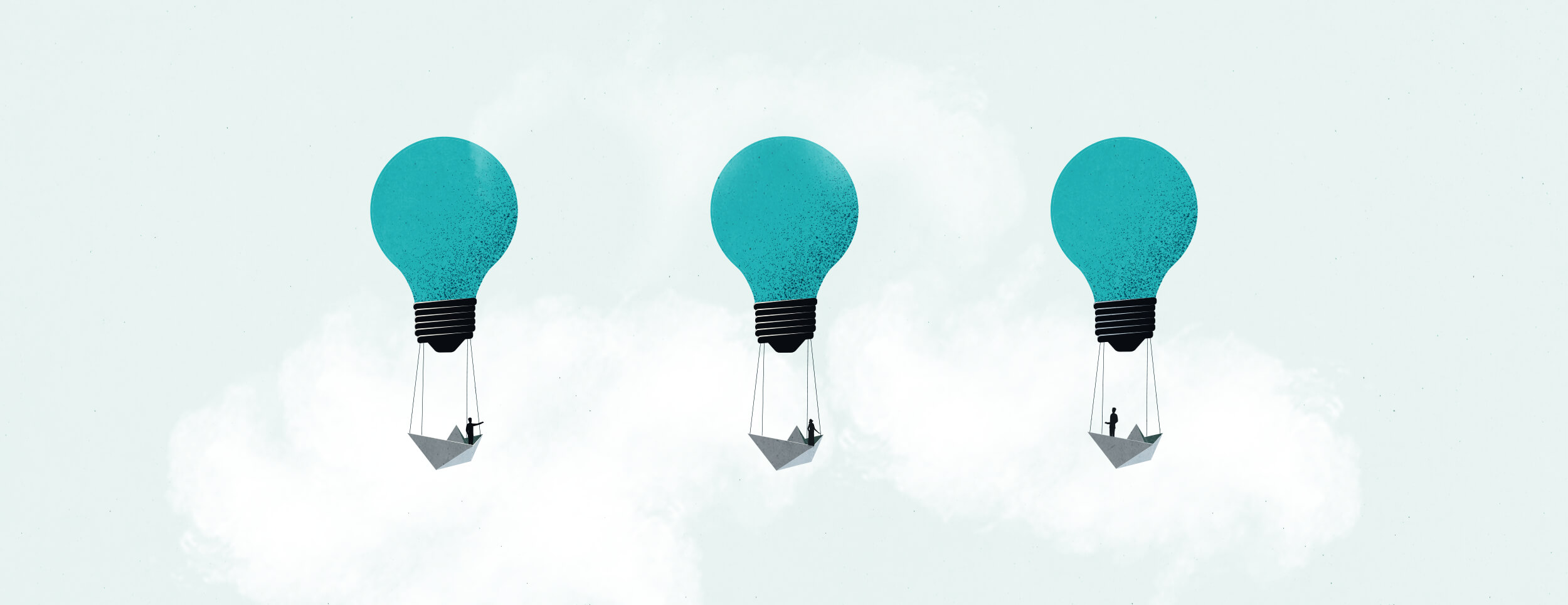 Customer stories
Customer stories3 utility companies seeing success with RunMyJobs
Billing, meter-to-cash, regulatory requirements — these are a few examples of the day-to-day business processes that utility companies must carefully manage. Then, there are the bigger objectives that require more time and focus — like driving business outcomes and ensuring a positive customer experience. It can be hard to find the time, especially when it’s imperative that all daily financial matters run smoothly. Handling billing and compliance operations as efficiently and accurately as possible has led many utility companies around the world to implement RunMyJobs by Redwood.
Frequently Asked Questions
What are Control-M Alternatives?
- RunMyJobs by Redwood
- ActiveBatch Workload Automation
- Snowflake
- AutoSys
- Cleo Integration Cloud
- Automatic Automation
- IBM Workload Automation
- Jams Scheduler
- Activeeon
- Stonebranch
Still not sure if Redwood is for you? Try our demo now.
Would a BMC alternative reduce my TCO?
It’s possible, but depends on your business needs. RunMyJobs’ SaaS architecture model eliminates many of the overheads of infrastructure and ongoing maintenance required for some workload automation platforms. Explore why Redwood’s unified cloud platform lowers ownership costs.
Should I migrate to a BMC alternative?
Unlike many workload automation solutions, RunMyJobs has a minimal agent requirement. You can host the solution wherever you want or opt for a fully managed native SaaS solution that updates in minutes and scales for a modern hybrid architecture
See how Redwood’s SaaS delivery allows IT organizations to focus on automation, not administration.
BMC and CONTROL-M are registered trademarks of BMC Software, Inc. in the United States and various other countries.
