Decoding types of workflows: Everything you need to know
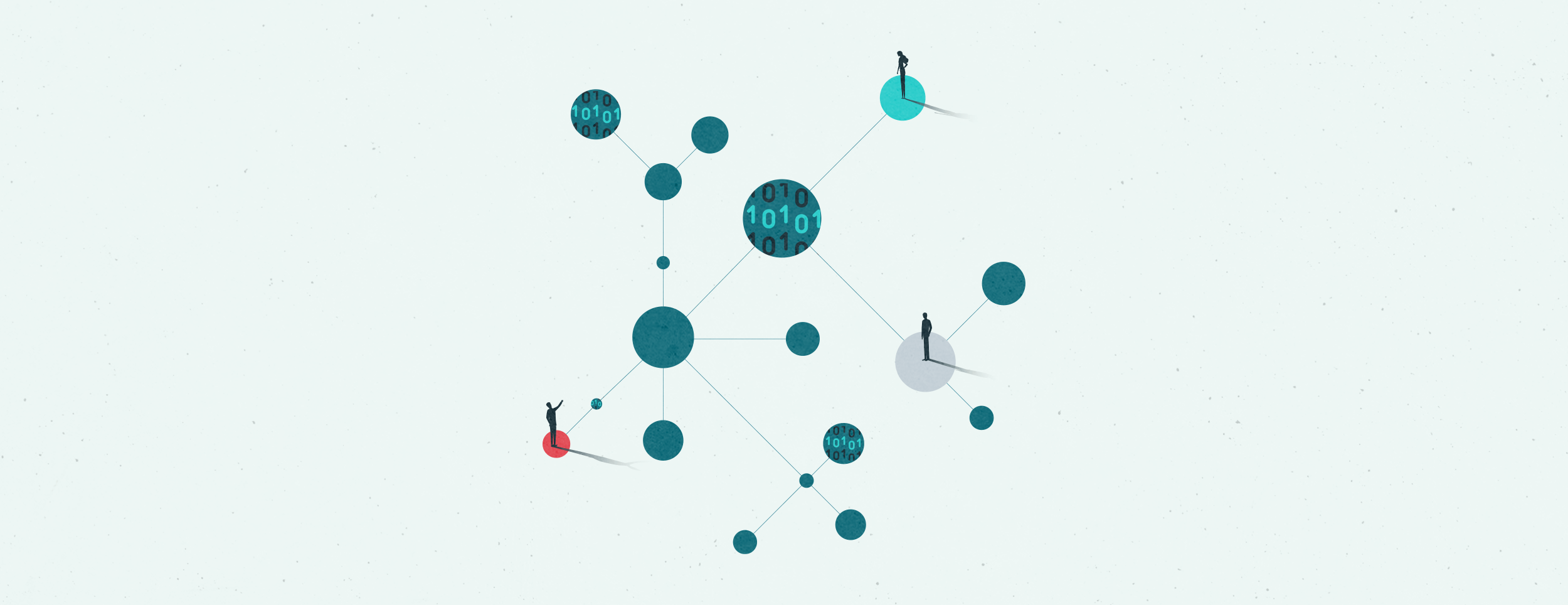
A key element of automation is creating a workflow, but do you know there are many different types of workflows? It’s helpful to understand the distinction of each to know what is best for your business processes. Here’s a breakdown of the kinds of workflows, their capabilities and significant benefits.
Understanding the workflow types
A workflow is a sequence of tasks organized to achieve a specific outcome. It’s a roadmap guiding you and your team through a series of steps from inception to completion.
- Sequential workflow: A straightforward flowchart where tasks follow a linear sequence. Once a job is completed, the next begins.
- State machine workflows: Think of a decision-making matrix. The workflow moves from one state to another based on specific outcomes or decisions.
- Rules-driven workflow: Powered by specific rules or metrics. This type automates tasks based on predetermined criteria.
- Manual workflow: Here, human intervention is pivotal. It’s the traditional method, less about automation and more about specific instructions.
How workflows streamline business processes
Imagine you’re in charge of employee onboarding. Without a structured workflow, you’d be inundated with repetitive tasks, possible bottlenecks and inefficiencies. Enter workflow automation.
Automation empowers organizations to eliminate repetitive tasks, streamline decision-making and optimize processes. In the example of onboarding a new employee, this might involve completing or submitting documentation, setting up direct deposit, scheduling introductory meetings, sending a check-in survey after X amount of days, etc. Eliminating the manual need for the basic components of this workflow process and adding process automation saves Human Resources time and creates a consistent employee experience.
Another everyday workflow is customer billing. This could include creating an invoice, reviewing and approving, delivering, receiving payment, documenting in accounting/recordkeeping software and more.
Tools like Redwood’s cloud-native platform help centralize and optimize any IT or business process. Whether you’re applying its power to procurement, reimbursement or support tickets, automation software can save time and reduce manual errors.
In platforms like SharePoint, ServiceNow or Jira, workflows play a pivotal role. For instance, in SharePoint, the sequential workflow can be used to approve documents. Meanwhile, in Jira, workflows help in managing and tracking project issues.
Benefits of using workflow management software
- Optimization: Workflow management systems allow businesses to streamline their operations, from purchase order processing to employee onboarding.
- Real-time notifications: Stay in the loop with updates and milestones. Immediate notifications mean no task goes unnoticed.
- Integration capabilities: With the right system, you can integrate different apps and platforms, from Salesforce to UiPath, ensuring fluidity in your operations.
- Dashboards and metrics: Keep stakeholders informed with real-time dashboards. Monitor bottlenecks, track metrics and ensure an effective workflow.
Choosing the right type of workflow is crucial for the success of any business process. Whether you’re looking to streamline operations, manage team members more effectively or reduce inefficiencies, there’s a workflow type tailored for you.
Wondering how Redwood fits into all of this? Centralize and optimize any IT or business process with Redwood’s cloud-native platform. And if you want to improve efficiency, learn how to eliminate repetitive tasks from business processes.
With tools like RunMyJobs by Redwood, you’re never alone on this journey. Ready to see it in action? Sign up for a quick Redwood product demo today!