Comparing MFT vs. SFTP

The amount of data moving online increases exponentially every day, with new uploads coming from every location in the world every second. While some of this data is inconsequential, sensitive data, like patient history and financial statements, can cause devastating consequences for businesses and their customers if transferred without utmost attention to security.
Thankfully, there are several methods teams can use to encourage secure data transfer across online environments, including managed file transfer (MFT) and secure file transfer protocol (SFTP). Both of these strategies are useful, but there are differences to consider when comparing MFT vs. SFTP for your team and business needs.
What is managed file transfer?
Managed file transfer is a service for securely and reliably sharing files between multiple systems and organizations while providing auditing capabilities. Teams use MFT to move a high volume of unstructured data and maintain file integrity, automation, end-to-end security, guaranteed delivery, reporting and more.
The MFT protocol is essential for security exchanging a large quantity of sensitive data between systems, especially when transferring between external partners and vendors.
What is secure file transfer protocol?
Secure file transfer protocol provides an encrypted channel for secure data transfer between systems over a network. SFTP encrypts both the commands and data sent between the client and SFTP server to protect sensitive data during transport.
SFTP runs over the Secure Shell (SSH) protocol and supports the full security and authentication capabilities of SSH. Also known as secure FTP, SFTP provides numerous security features that make it preferable to file transfer protocol, or FTP, when transferring sensitive data. FTP transfers files in clear text that can be intercepted by malicious actors.
SFTP, on the other hand, offers authentication functionality to ensure authorized access only for data transfer and file sharing. SFTP supports several user access authentication processes, such as User IDs, username/password combos and public key authentication.
Teams use SFTP for file transfer initiatives between trading partners, to back up servers and to automate file transfer activity through batch workflows.
Pros and cons of MFT vs. SFTP
MFT and SFTP are both methods for file sharing and secure data exchange, but there are a number of differences to consider when deciding which protocol to use.
Feature set
When comparing the feature set of MFT vs SFTP, managed file transfer offers a range of additional features lacking in secure file transfer protocol. MFT offers workflow automation, monitoring, scheduling and auditing, while SFTP is only used for secure data transfer.
Security
Managed file transfer also offers more robust security-related features, including end-user authentication, audit trails and user access controls. While also a secure option for file transfer activity, SFTP only offers encryption for data in transit.
Ease of use
Because of the additional features and security capabilities, MFT solutions can be more complicated to manage and take longer to learn because they require additional configuration. SFTP is easy to use and set up but limited in other areas.
Scalability
Because SFT is easy to use and set up, it can be limited in performance and scalability. Managed file transfer is designed to manage the exchange of large files between multiple systems and end-users.
Ability to integrate
Both SFTP and MFT can be integrated with other systems and workflows, but MFT solutions are more equipped to integrate with enterprise systems and complex end-to-end workflows. This makes managed file transfer a better option for automating file transfer activity and enhancing business processes.
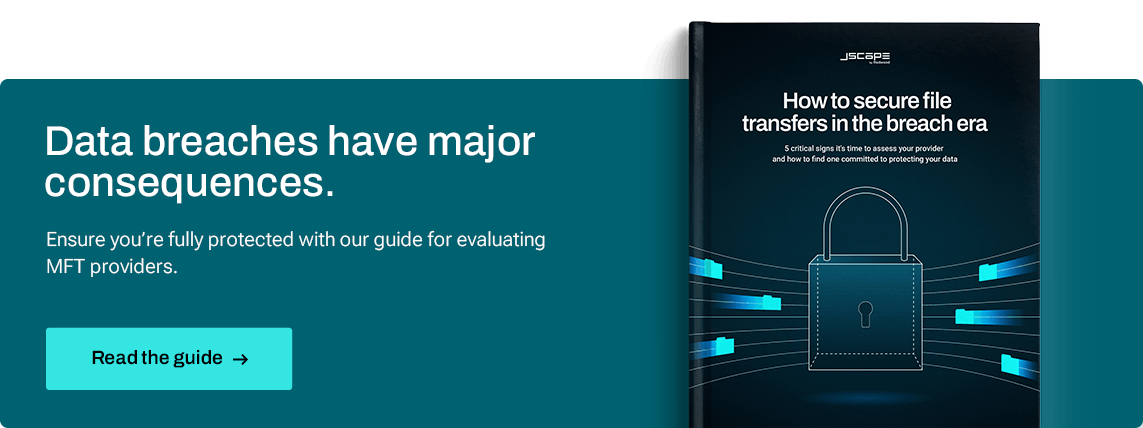
Use cases for managed file transfer
While managed file transfer is used across industries and companies focused on securing sensitive data, there are some specialized use cases, including complex compliance requirements.
Healthcare
Managed file transfer is used often in the healthcare industry, with providers using MFT solutions to secure sensitive patient information like medical records and test results. MFT also enables healthcare providers to stay within HIPAA compliance regulations.
MFT can be used for file sharing between Electronic Healthcare Records (EHR) and Health Information Exchange (HIE) systems that store patient data and can secure medical imaging files like X-rays, MRIs and CT scans in transit. Research institutions also use MFT to protect file transfer activity involving clinical trials and ensure compliance.
Banking and finance
Banking and finance is another industry involving the storage and transfer of extremely sensitive and valuable information, such as financial records, bank statements and personal customer data. Financial institutions rely on MFT for secure file transfer activity between banks, third-party vendors and trading partners.
By encrypting the data and transferring it securely, banks can protect unauthorized user access. And if attacks do happen, managed file transfer can be employed to help with disaster recovery. MFT solutions provide data backup and recovery functionality so data can be restored in the event of a disaster.
Managed file transfer can also help financial institutions streamline business processes through the automation of data exchange and give them confidence they’re following compliance regulations for PCI DSS, HIPAA, GDPR and SOX.
Why automate file transfers?
Automated file transfer workflows enable secure file transfer for better data security. When you can track and log all file transfer processes from anywhere to any location thanks to a centralized workload automation (WLA) solution, you improve electronic data interchange (EDI) service levels and increase the overall functionality of your MFT platform.
With a sophisticated WLA tool, you can also automate end-to-end data pipelines while syncing file transfers with their related business processes. Triggers can stop and start MFT workflows when an upload, download or failure occurs. Plus, you get guaranteed delivery with automatic resume or restart if transfers fail because of network downtime issues.
Redwood’s managed file transfer solution allows teams to pass custom variables between workflows, segment large files or use compression for faster download. Teams can easily coordinate sensitive data exchange between internal and external partners while adhering to strict compliance regulations.
Managed file transfer with Redwood handles secure file transfer protocols including SFTP, FTPS, SCP, FTP over SSH, and more to ensure secure end-to-end connections. Create, import and export SSL certificates and SSH keys, and assign SSH keys to users.
Top automation and MFT solutions
Enterprise teams can confidently manage critical and sensitive data transfers to internal and external parties with ease using managed file transfer automation with Redwood’s workload automation solutions: RunMyJobs by Redwood and ActiveBatch by Redwood.
RunMyJobs by Redwood
RunMyJobs is an enterprise workload automation solution that can handle file transfers in any environment — it enables teams to manage and monitor process automation across traditional, hybrid and multi-cloud environments. Customers can choose between RunMyJobs Cloud, a managed SaaS offering, and self-hosting on-premises or in their cloud environments.
RunMyJobs Cloud is built on cloud-native architecture, providing transparent resiliency and scalability. The solution comes with multiple environments and disaster recovery as standard.
The platform provides powerful workflow automation with a low-code graphical workflow design studio and an extensive library of templates and wizards.
Features
- Agentless application and service connectivity via a customer-hosted, secure gateway with featherweight agents for direct system control
- Built-in SLA monitoring controls based on machine learning-powered predictive analytics using custom SLA window rules
- Centralized workflow scheduling and monitoring engine with dynamic rule-based scheduling
- Dynamic workload balancing to distribute workloads evenly across RunMyJobs and remote systems, optimizing performance and preventing server overload
- Fully integrated MFT with direct integrations for SAP, other ERP platforms and business productivity apps
- Intuitive, drag-and-drop user interface accessible from any browser without installation
- Native API integrations, pre-built connectors and a REST API connector wizard to integrate any system or app without coding, scripting or hardware
- Workflow versioning, change and rollback and comprehensive auditing for complete lifecycle management
ActiveBatch by Redwood
ActiveBatch is an extensible enterprise job scheduler that enables users to orchestrate IT and business processes, including MFT, data warehousing/ETL, ERP, CRM and much more.
ActiveBatch connects to virtually any endpoint through its Job Steps Library or Service Library. It provides dozens of out-of-the-box features and capabilities for automating and orchestrating across functions, including a Super REST API Adapter for creating job steps without custom scripting.
Features
- Custom alerting on numerous conditions for faster response times
- Event-based automation for real-time processes and accurate data
- Extensive reporting and analytics for auditing, troubleshooting and more
- Granular date/time- and interval-based scheduling with support for business calendars and time zones
- Health Service that proactively monitors system performance and sends optimizations through the Action Center
- Seamlessly integrated MFT and hundreds of pre-built integrations for common actions across common platforms and systems
- Super REST API Adapter to connect to any endpoint in your tech stack
- Workflow constraints and dependencies to improve reliability
Integrating seamlessly with the above WLA solutions, JSCAPE by Redwood is a comprehensive MFT solution.
JSCAPE by Redwood
JSCAPE powers secure file transfer automation and ad-hoc file operations across the modern enterprise ecosystem. It allows you to have visibility over all your file transfer processes from a single pane of glass.
JSCAPE supports any operating system, environment and protocol, including FTP, FTPS, SFTP, HTTP/S, OFTP2, TFTP, WebDAV, AFTP (UDP) and AS2.
Features
- Automated load balancing for enhanced performance
- Built-in end-to-end encryption for both data in transit and at rest
- Built-in integrations for cloud storage services, including Amazon S3, Box, Dropbox, Google Cloud Storage, Google Drive, Microsoft SharePoint and more
- Comprehensive logs of all file transfer, user and administrative activity
- High availability (HA) server redundancy to ensure reliability for high-volume connections
- No-code/low-code workflow automation with a built-in library of templates and actions
- REST APIs to connect to any platform and automate file transfer and application configuration operations
- Web-based interface for business users and trading partners eliminates the need to install and configure file transfer client software