Why it’s time to adopt modern batch processing and workload orchestration
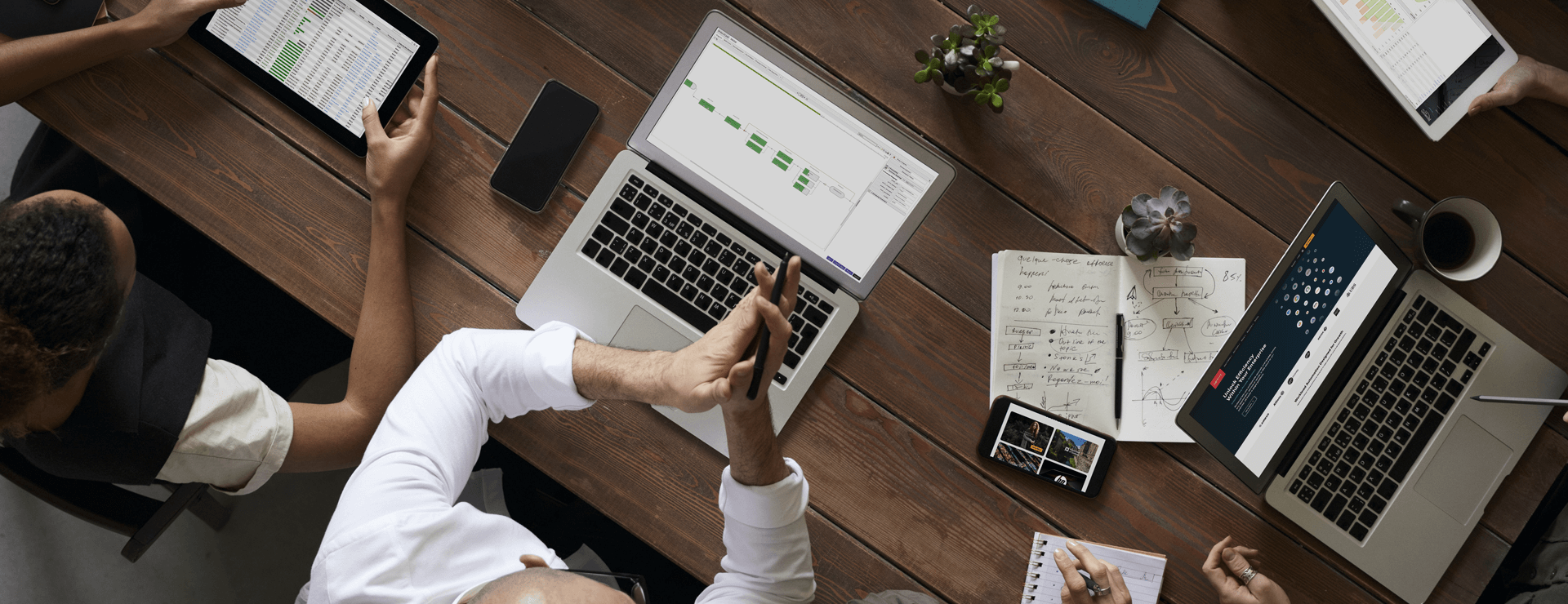
If you’re still batch processing like you were five — or even two — years ago, it’s time for a change.
Batch processing was designed for efficiency and convenience. It’s a method of scheduling groups of jobs (batches) to be processed at the same time — with or without human intervention. Traditionally, batch workloads have been processed during batch windows, which are periods of time when overall CPU usage is low (typically overnight). Why overnight?
Batch workloads can require high CPU cycles, occupying resources that are needed for other operational processes during the business day.
Batch workloads are typically used to process aggregated transactions and to produce reports, for example, gathering all sales records that were created over the course of the business day.
Batch processing use cases can be found in banking, healthcare, accounting and any other environment where large amounts of data need to be processed. Again, in the past, batch processing has been run as an overnight function that consolidates all the information from the day.
Excellent, right? Much better than processing jobs one by one, or taking up so much CPU that critical workday operational processes stall or fall by the wayside.
And yet, if it sounds like we’re talking about outdated operations from an outdated work landscape, that’s because we are talking about outdated operations from an outdated work landscape. We’re no longer in a world where everything shuts down at night. We’re no longer in a world where data is all stored and processed locally, behind firewalls and perimeters.
It’s time for a change
The current work landscape is decentralized and operates in real time. It involves unprecedented complexity in data processing. And as the work landscape has evolved, so have batch processing capabilities. Companies clinging to the previous method of operations will find themselves at a significant competitive disadvantage. Traditional batch processing systems are limited in scope and capability, often requiring custom scripts to integrate the batch system with new sources of data. This is not only cumbersome, but can cause cybersecurity concerns when sensitive data is included. Traditional batch systems are also by definition ill-equipped to manage real-time data.
Modern batch processing systems
Modern batch processing systems provide a range of capabilities that make it easier for teams to manage large amounts of data. This can include event-based automation, constraints and real-time monitoring. These modern capabilities help ensure that batches only execute when all necessary data is available, reducing delays and errors.
To further reduce delays, modern batch processing systems include load balancing algorithms to make sure batch jobs are not sent to servers with low memory or insufficient CPUs available.
Meanwhile, advanced date/time scheduling capabilities make it possible to schedule batches while accounting for custom holidays, fiscal calendars, multiple time zones and much more.
The next level: Workflow orchestration and automation
Many organizations feel like they’re at the forefront of batch processing and workflow design because they’ve evolved beyond manual operations and embraced job schedulers, automation tools and batch processes. However, too many organizations have these processes running in silos. This causes redundancies and inefficiencies while increasing the potential for error.
The solution: a comprehensive workload automation and orchestration platform that provides advanced tools for managing dependencies across disparate platforms. Today, IT can use a workload orchestration tool to centrally manage, monitor and troubleshoot all batch jobs from end to end — no silos in sight.
Batch processing takes to the cloud
As the workplace landscape has shifted away from perimeters and into the cloud, the ability to orchestrate job scheduling and batch workloads across disparate platforms has become more critical than ever.
Leveraging cloud infrastructure gives IT the ability to provision resources based on demand. IT still has to manage large volumes of data to meet modern business needs, and cloud-based workload tools are much more flexible and efficient. For example, IT doesn’t have the resources needed to manually execute each ETL process, or to manually configure, provision and deprovision VMs. Instead, batch workload tools are being used to automate and orchestrate these tasks into end-to-end processes.
What’s possible with batch workload orchestration
Automation and orchestration tools are now more extensible than ever, with several workload automation solutions already providing universal connectors and low-code REST API adapters that make it possible to integrate virtually any tool or technology without scripting.
Workload orchestration tools can, for example, automatically generate and store log files for each batch instance, enabling IT to quickly identify root causes when issues arise. Real-time monitoring and alerting make it possible for IT end users to respond to or prevent delays, failures and incomplete runs, accelerating response times when issues do occur.
Automatic restarts and auto-remediation workflows are also increasingly common, while batch jobs can be prioritized to ensure that resources are available at runtime.
Additionally, extensible batch workload tools make it possible to consolidate legacy scripts into batch applications, enabling IT to simplify and reduce operational costs.
Future of batch processing
Traditional batch scheduling tools have given way to high-performance automation and orchestration platforms that provide the extensibility needed to manage change. The user interfaces on these tools enable end users to see entire processes end to end. They enable IT to operate across hybrid and multi-cloud environments and can drastically reduce the need for human intervention.
IT is becoming more diverse and distributed, and the types of workloads IT is responsible for will continue to expand. The maturation of technologies — artificial intelligence, IoT, big data, edge computing — will place additional pressures on IT teams to facilitate quick, seamless integration. Orchestration and automation reduce the burden on IT and free them up to focus on high-value tasks while improving efficiency and reducing human error.
About The Author

Darrell Maronde
Darrell Maronde is the Senior Product Marketing Manager for Redwood’s workload automation solutions. He has more than 15 years of product marketing experience with on-prem and SaaS software, including solutions for IT and operations.