Oracle EBS Job Scheduler: Integrations to Optimize ERP Task Management
Integrate RunMyJobs by Redwood with the Oracle EBS Job Scheduler to optimize ERP task execution and system management.

-
Apply
advanced job scheduling functionality
-
Reduce
manual intervention with real-time automation
-
Manage
jobs, notifications, metadata, dependencies, and more through a central dashboard
Oracle EBS Job Scheduler
In the Oracle E-Business Suite (EBS), there is a job scheduler component for automating and scheduling various tasks and processes within the Oracle EBS system. This job scheduler is also known as the Concurrent Manager or Concurrent Processing in EBS. The job scheduler provides a centralized mechanism to manage and execute concurrent programs, reports, and other background processes. These concurrent programs can be standard Oracle EBS programs or custom programs developed by third-party vendors.
While the Oracle EBS Job Scheduler is sufficient for automating routine tasks, more advanced capabilities for job scheduling and workflow orchestration can be achieved by integrating the tool with advanced WLA solutions like RunMyJobs by Redwood.

Integrate Your Oracle Database with Redwood
Teams can easily integrate Oracle apps, Oracle systems, Oracle E-Business Suite, and connect to Oracle databases with Redwood’s extensive integration library. Redwood offers the broadest and deepest integrations for Oracle from a centralized platform.

Schedule Jobs in Oracle
RunMyJobs has read-to-use integrations for all Oracle applications to extend the power of workload automation. Manage IT and business processes seamlessly across apps and data sources, and stay ahead of issues with proactive monitoring and alert notifications.
Go beyond traditional enterprise scheduling tools with RunMyJobs event-driven features that orchestrate complex workflows across business applications. Schedule Oracle jobs through an intuitive user interface with drag-and-drop and drop-down functionality. Schedule jobs with metadata to include details like job name, dependencies, start date, end date, etc, and automate job execution without manual intervention. Job status can be monitored in real-time using Redwood dashboards.
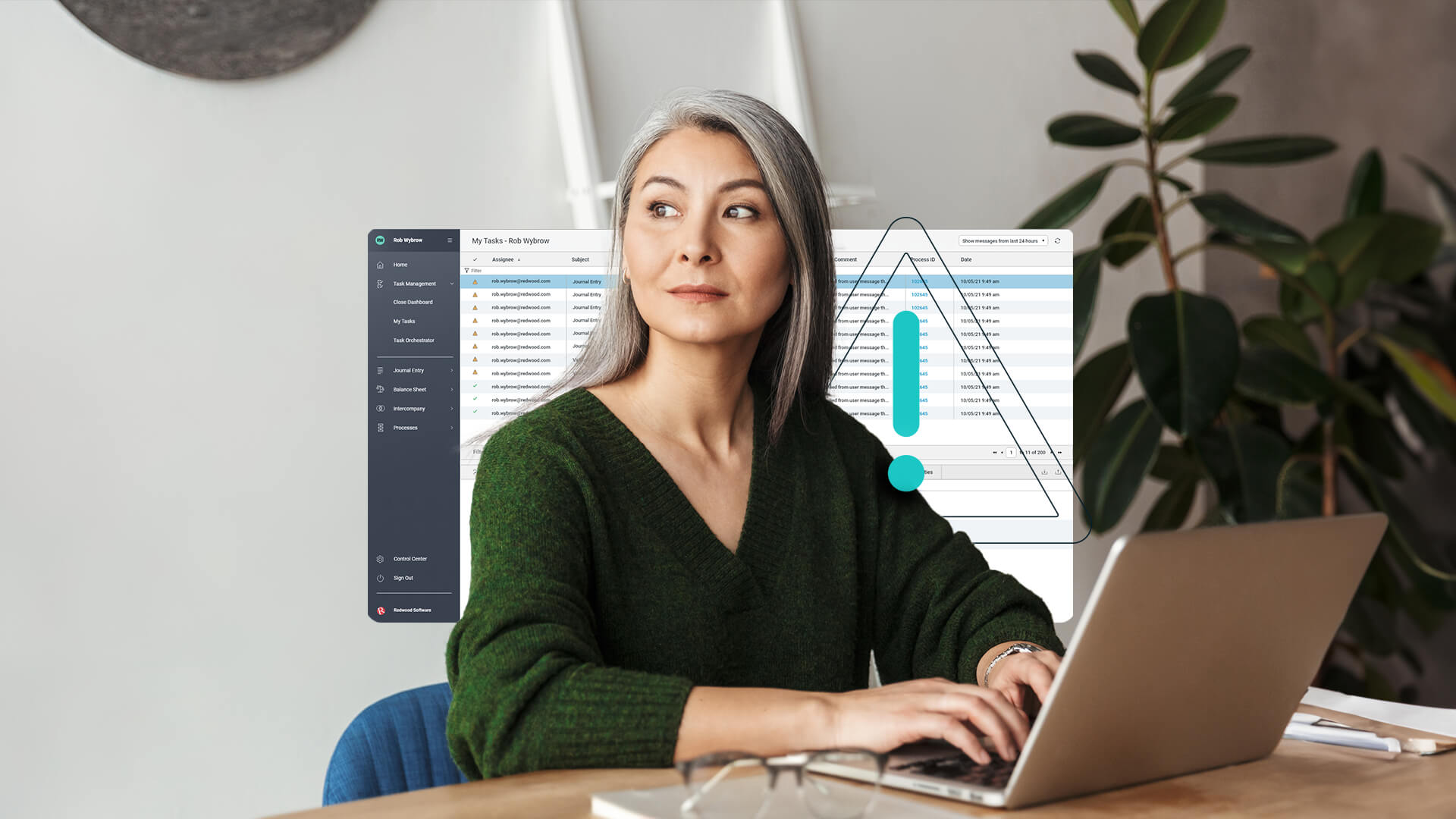
Features Designed for DBAs and Developers
With 24/7 customer support, troubleshooting issues can be done at any time, day or night. And on-demand training, tutorials, and certifications build skills for database administrators (DBAs) and other team members.
Lightweight, self-updating agents for Windows, Linux, Unix, and MacOS provide the ability to control Oracle servers and run scripts. Developers enjoy support for over 25 scripting languages including Python, Java, PowerShell, and more.
Automate Business Processes in Real-Time
Business processes can be automated in real-time with Redwood. Manage dependencies across on-premises and cloud-based environments and containerized endpoints. IT leaders achieve centralized control over legacy ERP systems, API adapters, Oracle databases, and more though one dashboard.
Building consumable automation services is convenient with SOA APIs. Data can be delivered faster with Redwood. In fact, Oracle processes are completed up to 6 times faster than average when using RunMyJobs.
Frequently Asked Questions
What does the DBMS_SCHEDULER package do in the Oracle EBS Job Scheduler?
In Oracle E-Business Suite (EBS), the DBMS_SCHEDULER package is a powerful feature of the Oracle database used by the EBS Job Scheduler (Concurrent Manager) to schedule and manage various tasks within the EBS system. The DBMS_SCHEDULER package provides a programmatic interface to interact with the Oracle Scheduler to run jobs.
DBMS_SCHEDULER allows users to create jobs and define the job type (PL/SQL block, stored procedure, or executable script). Job attributes include job name, start time, end time, repeat interval, and other parameters.
Monitor job status and progress with the DBMS_SCHEDULER package. Functions include the ability to query job information, view job logs and output, and manage job states: enable, disable, stop, run jobs, or drop jobs. The DBMS_SCHEDULER also allows users to define dependencies between jobs.
How do you use the Oracle EBS Job Scheduler?
The Oracle EBS Job Scheduler allows users to define schedules for concurrent programs based parameters like start time and end time, frequency, and dependencies. Schedules can be recurring, one-time, or based on specific events or other triggers.
After a concurrent program is scheduled, the job scheduler manages job execution by assigning resources and avoiding system conflicts. Job status and progress of the concurrent programs can be monitored by viewing schema logs and output files.
Troubleshooting checks can be performed when job scheduling issues arise with the Oracle EBS Job Scheduler. These checks include reviewing dispatcher configuration and evaluating procedures for system restarts.
What is the syntax to start the Oracle Job Scheduler?
To start the Oracle Job Scheduler, use the syntax in the following example in SQL:
BEGIN
DBMS_SCHEDULER.START_SCHEDULER;
END;
/
This PL/SQL block calls the START_SCHEDULER procedure from the DBMS_SCHEDULER package to initiate the Oracle Job Scheduler. By executing this SQL server code, the scheduler will be activated and start processing scheduled jobs according to predefined schedules.
To start the scheduler, users will need necessary privileges, like the DBA role or MANAGE SCHEDULER system privilege. For optimal configuring, a connection to the appropriate Oracle database will be needed.
Connect apps, systems, and services seamlessly with Redwood’s library of integrations.
What are the steps to create a scheduler job in Oracle?
The following example creates a scheduler job in Oracle:
- Connect to the Oracle database with appropriate privileges (
DBArole orCREATE JOB). - Identify the PL/SQL block, stored procedure, or executable script that will be part of the job execution.
-
Use
DBMS_SCHEDULER.CREATE_JOBto create a job. The syntax for creating a basic job can be seen in the following example using SQL:BEGIN DBMS_SCHEDULER.CREATE_JOB ( job_name => 'JOB_NAME', job_type => 'PLSQL_BLOCK', -- or 'STORED_PROCEDURE' or 'EXECUTABLE' job_action => 'PLSQL_BLOCK_STATEMENT', -- or stored procedure name or executable script name start_date => SYSTIMESTAMP, -- or specify a specific start date and time repeat_interval => 'FREQ=HOURLY; INTERVAL=1', -- specify the desired repeat interval enabled => TRUE -- set to TRUE to enable the job immediately ); END; /JOB_NAMEshould be replaced with the job name,PLSQL_BLOCK_STATEMENTwith the PL/SQL code or stored procedure name, and adjust other parameters as needed. Thestart_dateandrepeat_intervalparameters determine the scheduling of the job. - The job can be customized by setting additional attributes using the
SET_ATTRIBUTEprocedure from theDBMS_SCHEDULERpackage. Job properties like logging levels, error handling, restarts, and notifications can be modified. - Save and execute the PL/SQL block to create the job.
- Verify job creation by querying
ALL_SCHEDULER_JOBSorDBA_SCHEDULER_JOBS. Jobs can be searched usingJOB_NAMEor other job definitions.