What is workload automation
Workload automation software improves business performance in many ways. Discover the steps required to automate areas of your business.

1. What is workload automation?
Workload automation is software built to automate business processes by scheduling, running and managing the tasks across various systems and computing environments. It eliminates the need for manual intervention, reducing human errors and enhancing efficiency.
The term “workload automation” (WLA) is sometimes used interchangeably with “job scheduling,” but there are differences. Workload automation represents an evolution in job scheduling, with more advanced capabilities that meet the demands of modern, always-on digital businesses.
Whether it’s to fulfill orders, drive a supply chain or process information in real time, workload automation solutions coordinate and perform activities that move millions (or trillions) of data points across tens of thousands of processes within a complex landscape of on-premises and cloud-based applications and services. It’s ultimately about having a single point of control and reliable, flexible and highly capable automation.
2. History of workload automation
As IT environments have grown in scale and complexity, so too have the tools designed to manage and automate them. The evolution from basic task scheduling to sophisticated, event-driven workload automation platforms reflects decades of innovation and the growing need for speed, precision and orchestration in digital operations.
Task schedulers
Early task schedulers were the first generation of IT automation tools, built to run jobs at fixed times or in basic sequences. These tools operated in isolation, typically limited to a single system or application. They offered minimal error handling and lacked visibility across broader processes. While they helped reduce some manual effort, task schedulers couldn’t handle dependencies or dynamic business logic, which limited their value in enterprise environments.

Batch schedulers
Batch schedulers emerged to manage more complex IT processes by grouping jobs into batches and running them on a predefined “new-day” cycle, often overnight. This approach aligned with legacy systems that processed data in off-hours to avoid performance hits during business hours.
However, batch schedulers were still fundamentally time-based. They lacked the ability to respond to real-time triggers or coordinate processes across multiple systems dynamically. While suitable in an era of static data centers and monolithic applications, batch scheduling struggles in today’s hybrid cloud environments.
Job schedulers
Many legacy scheduler tools are tied to these outdated, time- or batch-driven, new-day automation schedules that are not fit for purpose based on the needs of an agile and highly responsive modern business.
The core problems with legacy schedulers are: 1) They don’t scale easily (or at all), 2) They add complexity and 3) They require inefficient workarounds to keep them running. Further, they hide undocumented processes that hinder the collaboration and hybrid environment interoperability needed to support today’s businesses. That collaboration is critical to success.
The digital world has set expectations — both personal and professional — for immediate responsiveness and guaranteed performance to service-level agreement (SLA) targets. To support this, IT needs a process-centric view that can run tasks at any point, whether in the system of record or according to release management based on DevOps.
IT process automation
As businesses began integrating more systems and applications, IT teams needed a more responsive approach to automation. IT process automation (ITPA) aimed to improve flexibility by using scripts and logic to automate workflows between systems. These solutions allowed for more advanced scenarios, such as restarting failed jobs or escalating issues, but they were often homegrown, heavily customized and difficult to maintain.
ITPA tools were rarely designed with scalability or cross-functional coordination in mind. They often became siloed and couldn’t adapt to rapid technological change. The growing complexity of enterprise IT revealed the need for something more scalable, centralized and intelligent.
Workload automation
Workload automation marked a turning point: It introduced centralized control of diverse, interdependent workloads spanning mainframes, distributed systems, cloud platforms and everything in between. Unlike earlier models, WLA tools are event-driven, which means they respond in real time to triggers like file arrivals, database updates or ERP system changes.
Modern WLA platforms coordinate both IT and business processes end to end based on rules, dependencies and priorities. They provide centralized monitoring, dynamic scheduling, error recovery and SLA enforcement while reducing the need for custom scripting. This makes it possible to automate complex, business-critical workflows reliably.
Automation fabrics
Despite the availability of modern tools, many enterprises still rely on a patchwork of legacy job schedulers deployed over decades. Each is tied to specific applications, business units or geographies. This fragmented landscape has given rise to the concept of an automation fabric, a unified layer of orchestration that connects and controls multiple automation tools and processes from a single point.
Automation fabrics support hybrid IT environments by offering interoperability across clouds, data centers and SaaS platforms. They enable centralized governance, real-time visibility and consistent automation practices across an entire enterprise.
3. Key aspects of workload automation
Workload automation is more than just running jobs on a schedule. The best platforms unify processes, systems and teams under a single framework that adapts to business needs in real time. Here are the foundational capabilities that set modern workload automation apart from its predecessors.
Orchestration
At the heart of WLA is orchestration: the ability to coordinate multiple tasks, processes and systems to function as one seamless operation. Orchestration ensures that dependencies are respected, steps execute in the right order and failures or delays trigger intelligent responses. It’s not isolated automation. Instead, it offers end-to-end control over entire workflows spanning internal systems, external vendors or cloud services. This is critical in environments where timing and accuracy are non-negotiable.
Cross-platform and system integration
Today’s enterprise environments are a mix of old and new technologies. A strong workload automation solution must bridge all of these without requiring teams to write extensive code. Modern platforms offer native connectors, API support and integration wizards that make it easy to link applications, databases, file systems and services across the tech stack. They enable agility because they make it faster for the business to adapt to new systems and undergo migrations.

Beyond job scheduling
Traditional job scheduling software is limited by static calendars and rigid batch windows. The pace of business these days rarely fits the typical batch job timeframe. By contrast, workload automation platforms respond dynamically to changing business conditions. They support event-driven logic and branching workflows that adapt based on outcomes. The shift from passive scheduling to active orchestration is what enables automation to scale and support both business and IT users.
Streamlining complex workflows
As organizations grow, so do the number of handoffs, approvals, exceptions and dependencies within their processes. WLA platforms streamline this complexity with design studios, drag-and-drop interfaces and reusable templates that simplify even the most intricate workflows. They help teams model business logic visually and enforce rules consistently. That means they’re scalable and easy to maintain. The result is less time spent on troubleshooting and more time driving business value.
4. Benefits of enterprise workload automation
Modern workload automation software improves business performance in many ways, several of which we’ll highlight here.
Increased efficiency
Workload automation offers the fastest execution of complex process steps possible with absolute consistency. There is simply no other way for an organization to manage large numbers of processes and process steps with a greater level of accuracy and control at the same time. Human beings performing repetitive tasks generate a greater risk of error with a longer list of processes they must complete. Once created, automated processes perform tasks with 100% consistency, according to compliance, business and/or technical rules, every time.
Legacy workload tools don’t offer this kind of certainty. They require multiple manual fixes and workarounds to accommodate their batch-based limitations. As a result, old legacy tools bring huge technical debt to the enterprise and result in disconnected process silos that become harder and harder to manage. And that’s not even considering whether they’ll continue to be supported or updated, which is often a serious concern.
Reduced errors
Manual tasks are error-prone, especially when processes involve multiple steps, systems or handoffs. Each misstep — an overlooked data field, a missed deadline or a misconfigured system — has the potential to cascade into delays, financial loss or reputational damage.
Workload automation eliminates these risks by executing tasks exactly as defined, every time. Error handling, conditional logic and automatic retries are built into the platform, ensuring resilience even when upstream systems fail. Automated notifications and escalations ensure that when intervention is needed, the right people are informed immediately, before issues snowball.
Fewer errors mean fewer fire drills for IT teams and greater confidence for stakeholders.
Improved compliance
Regulated industries, such as finance, healthcare, utilities and manufacturing, must meet rigorous compliance standards. Workload automation helps enforce these standards by ensuring that processes run consistently and securely, with full audit trails for every step. It removes the variability that often accompanies human intervention and provides clear documentation of what was done, when and by whom.
Modern platforms offer role-based access control (RBAC), workflow versioning, encrypted data movement and integration with identity management systems. They also support automated incident response, reporting and monitoring, which enable compliance teams to detect anomalies, produce documentation on demand and respond confidently to audits. Automation essentially embeds compliance into core operations.

Faster time-to-value
Modern WLA platforms are built for rapid deployment and quick results. Unlike traditional tools that require long setup times, extensive scripting and siloed knowledge, leading solutions offer low-code workflow builders, templated jobs and intuitive interfaces that empower teams to start automating processes in days instead of months.
This acceleration translates directly into business value. Whether you’re onboarding new systems, rolling out updates or modernizing legacy processes, workload automation reduces delays and ensures consistency. And with built-in migration tools, organizations can transition from legacy systems without downtime or disruption.
Cost savings
Workload automation reduces operational costs in multiple ways. By eliminating manual interventions, teams can redirect their time from repetitive maintenance tasks to strategic initiatives. Automation reduces the risk of expensive errors, downtime and SLA violations, all of which can directly impact revenue and customer trust.
Legacy schedulers often require costly workarounds, additional infrastructure and licensing fees for each agent or connector. Modern workload automation platforms, on the other hand, consolidate processes under a single, unified solution, decreasing the cost of ownership and minimizing IT sprawl. As organizations shift to cloud-first strategies, SaaS-based workload automation offers predictable, consumption-based pricing models that align with business goals.
Extensibility
The best modern workload automation solutions come with connectivity to all technologies, platforms and business applications in your enterprise right out of the box. Top solutions include API connectivity, so there’s never additional work to connect automated workload processes across a complex IT environment.
Outdated schedulers require manual configuration of agents and connectors for each automated task. This means teams must build software deployment scripts for each separate production instance within a scheduled process. Each additional manual step increases the risk and likelihood of errors and inconsistency. And each additional agent means more space is taken up in the company data center. Many older pricing models also make you pay for each connector separately, too.
Scalability
Modern workload automation solutions delivered as a fully managed service bring even more benefits. As with any utility, this kind of automation is easy to scale up or down based entirely on your ecosystem and real-world needs. You don’t need additional infrastructure expenses, you don’t need to increase your workforce, and you don’t need to roll out additional training. With an enterprise-level workload automation solution delivered as a service, there are no limits to scale.
The as-a-service approach to modern automation means that users can take advantage of economies of scale, which is unlike anything that can be accomplished by any other means. It’s easy to see the old limits simply disappear and improved business outcomes become the norm.
In spite of some understandable reluctance to switch from tried-and-tested legacy job scheduling tools that seem — on the surface, at least — to do the job, switching to a modern workload automation solution is worth it. Automated migration tools and proven processes make the move fast, simple and completely transparent. In fact, the risks of staying with legacy products may be higher than the risks of migrating.
5. Workload automation trends
Workload automation is undergoing significant transformation. What was once a back-office function focused on IT batch processing is now a business operations enabler. As many organizations embrace hybrid architectures and agile development practices, automation must evolve.
Prevalence of SOAPs
At the forefront of this transformation are Service Orchestration and Automation platforms (SOAPs). As defined by Gartner®, SOAPs are workload automation solutions that unify disparate automation across hybrid infrastructures and enable dynamic execution of both IT and business processes. SOAPs adapt to new use cases for data pipelines, application architectures and cloud-native infrastructure. This expands the role of traditional workload automation and complements and integrates with DevOps toolchains.
In the 2024 Gartner Critical Capabilities for SOAPs report, analysts break down the five Use Cases in which SOAPs excel: IT workload automation, IT workflow orchestration, citizen automation, DevOps automation and data orchestration. Together, these eliminate the hodgepodge of schedulers, scripts and tools that many enterprises still rely on.
Workload automation adoption rates
Adoption of workload automation is accelerating as enterprises move toward more integrated and responsive IT ecosystems. According to the 2024 Gartner Magic Quadrant™ for SOAPs report, “by 2027, 90% of organizations currently delivering workload automation will be using service orchestration and automation platforms (SOAPs) to orchestrate workloads and data pipelines in hybrid environments across IT and business domains.”
Forward-thinking organizations are replacing legacy scheduling tools with platforms that offer dynamic, event-driven capabilities to support hybrid and multi-cloud environments.
This shift reflects a broad recognition that legacy job schedulers can’t match the speed, agility or scale businesses now require. As complexity rises and expectations grow for 24/7 availability, automation is becoming a strategic imperative instead of just an operational tool.
6. Workload automation vendors
Choosing the right workload automation platform is a strategic decision with long-term implications for agility, cost and operational risk. While many providers offer automation capabilities, their architectures, scalability and integration depth vary widely. Below, find an overview of key players in the workload automation space.
BMC Control-M
BMC Control-M is a long-standing enterprise automation solution used by large organizations across industries. It supports job scheduling, workflow orchestration and application integration across mainframe, distributed and cloud environments.
Features
- Built-in integration with popular applications such as Informatica and Apache Hadoop
- Centralized control of batch jobs and workflows across hybrid infrastructures
- Jobs-as-code capabilities with support for DevOps toolchains
- Native support for managed file transfer and data pipeline orchestration
- Optional containerization and deployment in private or public clouds
- SLA monitoring with predictive analytics and exception handling
Some Control-M users report that the platform is complex to manage and costly to scale, especially in highly dynamic environments.
Broadcom Automic Automation
Broadcom Automic Automation (formerly UC4) is positioned as an enterprise automation solution designed to manage complex IT and business processes with cross-platform support.
Features
- Agent-based architecture with support for hybrid workloads
- Event-driven automation and dependency-based scheduling
- Integration with cloud and mainframe systems
- Requires on-premises deployment, though cloud hosting is possible
- REST and SOAP APIs for custom integrations
- Workflow versioning and audit capabilities for compliance
Automic remains a robust tool for legacy-heavy enterprises, but customers have recently expressed frustration over licensing costs and changes in Broadcom’s support, with one Reddit user stating it’s an “absolute horror show.”
Broadcom AutoSys
AutoSys is another Broadcom product geared toward job scheduling in complex, distributed environments. While it’s focused primarily on traditional batch processing, AutoSys remains in use for some organizations’ mission-critical operations.
Features
- High availability and workload balancing options for large-scale deployments
- Integration with external systems through scripts and APIs
- Support for cross-platform execution and centralized logging
- RBAC and job auditing
- Time- and event-based job scheduling
AutoSys users often cite reliability as a strength but face limitations around modernization and agility. Broadcom’s recent price hikes for VMware are bleeding into its other products, including AutoSys, according to customers.
IBM Workload Automation
IBM Workload Automation (formerly Tivoli Workload Scheduler) is an enterprise-class solution built to handle large-scale job scheduling and workload orchestration across complex IT ecosystems.
Features
- AI-powered workload optimization via IBM Watson
- Extensive mainframe support along with integration for cloud and container platforms
- Integrated dashboards and SLA monitoring tools
- Real-time, rule-based scheduling for dynamic environments
- REST API support for building custom workflows
- SaaS and on-premises deployment
IBM’s offering is ideal for organizations invested in IBM infrastructure but may require additional configuration for non-IBM environments.
RunMyJobs by Redwood
RunMyJobs by Redwood is an enterprise workload automation solution that enables teams to manage and monitor process automation across traditional, hybrid and multi-cloud environments. Customers can choose between RunMyJobs Cloud, a managed SaaS offering, and self-hosting on-premises or in their cloud environments.
RunMyJobs Cloud is built on cloud-native architecture, providing transparent resiliency and scalability. The solution comes with multiple environments and disaster recovery as standard.
The platform provides powerful workflow automation with a low-code graphical workflow design studio and an extensive library of templates and wizards.
Features
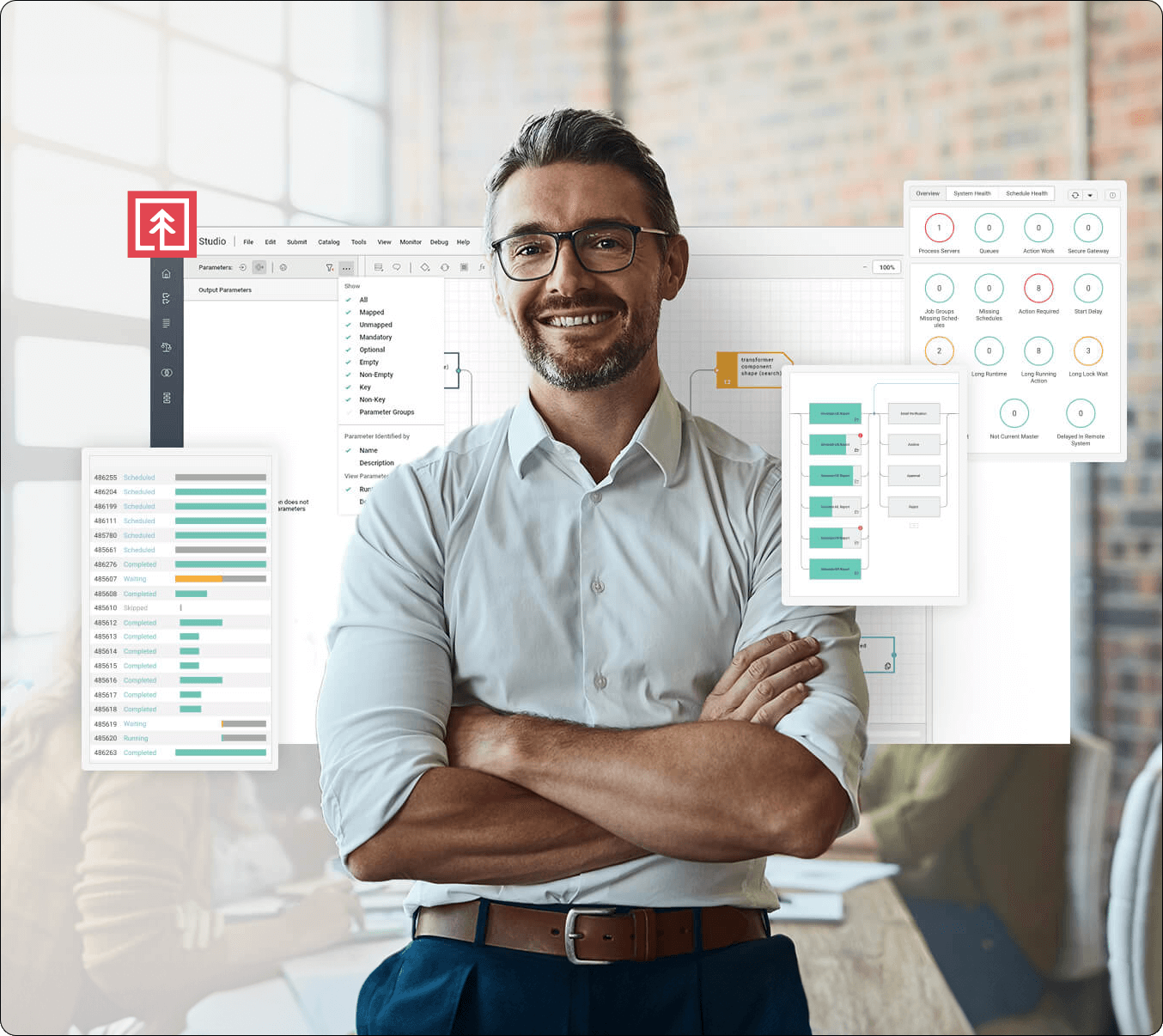
- Agentless application and service connectivity via a customer-hosted, secure gateway with featherweight agents for direct system control
- Built-in SLA monitoring controls based on machine learning-powered predictive analytics using custom SLA window rules
- Centralized workflow scheduling and monitoring engine with dynamic rule-based scheduling
- Dynamic workload balancing to distribute workloads evenly across RunMyJobs and remote systems, optimizing performance and preventing server overload
- SAP Endorsed App Premium certification, fully integrated MFT and direct integrations with other ERP platforms and business productivity apps
- Intuitive, drag-and-drop user interface accessible from any browser without installation
- Native API integrations, pre-built connectors and a REST API connector wizard to integrate any system or app without coding, scripting or hardware
- Workflow versioning, change and rollback and comprehensive auditing for complete lifecycle management