Cloud IT automation and the next generation of technology
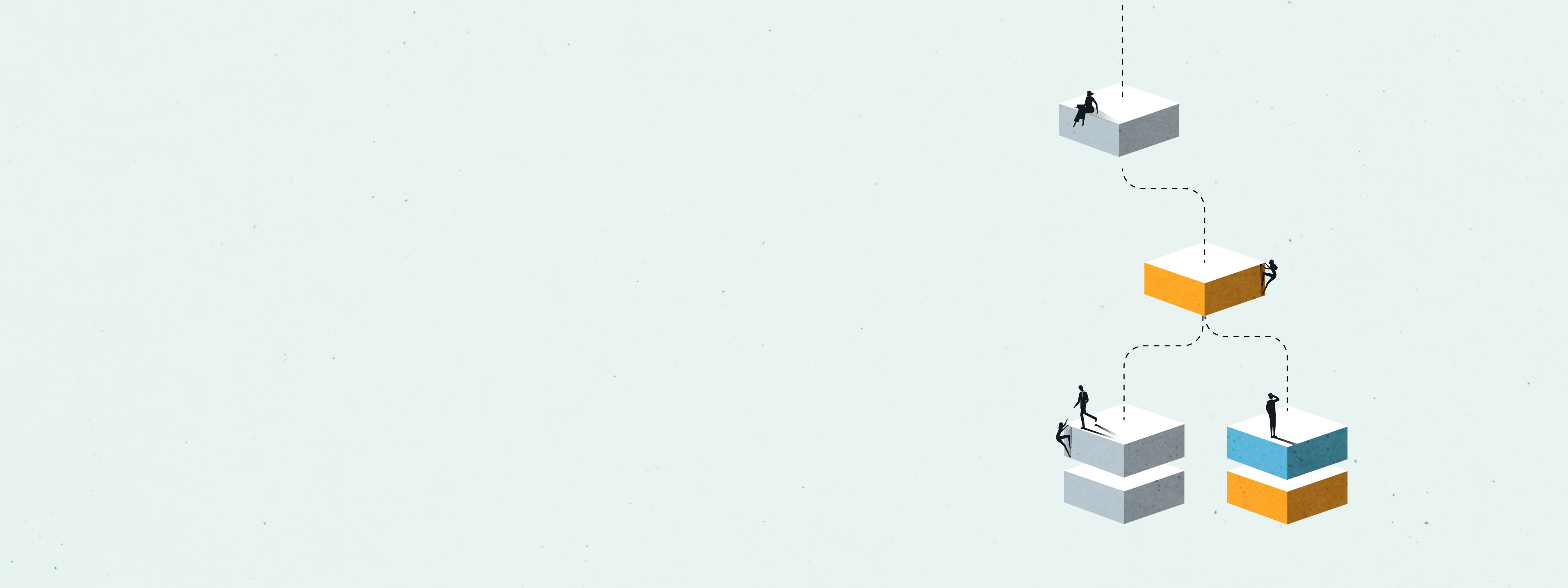
Cloud IT automation has emerged as a critical set of processes, best practices and tools to reduce the manual effort required for configuring, managing and optimizing cloud infrastructure resources.
By accelerating the delivery of cloud resources in response to user demands, cloud IT automation enables organizations to scale quickly and efficiently.
In this blog post, we will explore the most impactful use cases of cloud automation in the technology industry and highlight the key features of modern cloud automation tools.
What is cloud IT automation?
Cloud IT automation uses software tools and technologies for IT infrastructure automation and application management in a cloud environment.
Traditionally, IT administrators would need to manually configure and deploy VMs, which can be time-consuming and prone to human error.
With cloud IT automation, IT admins can automate the process by using scripts and templates that define the configuration of the VMs. An IT administrator can create a script specifying a VM’s desired operating system, applications and security settings. The script can then be executed automatically to create multiple identical VMs, without manual intervention.
Cloud IT automation can also automate scaling resources up or down, depending on demand. For example, a script can be created to automatically add additional VMs during periods of high traffic or reduce the number of VMs during periods of low traffic without manual intervention.
In addition, the manual deployment of cloud resources can create security vulnerabilities, exposing an organization to various risks. By contrast, cloud IT automation can help to enhance security by ensuring that resources are consistently and securely provisioned, configured and managed.
Cloud IT automation vs. cloud IT orchestration: What’s the difference?
Cloud IT automation and cloud IT orchestration are two different approaches to managing IT infrastructure and applications in a cloud computing environment.
Cloud IT automation uses software tools and technologies to automate the management and operation of IT infrastructure and applications in the cloud. For example, automating the deployment of virtual machines, backing up IT data or identifying and eliminating unused processes.
Cloud IT orchestration, on the other hand, manages multiple cloud services and applications as a cohesive system. It focuses on automating workflows and processes across different cloud services and applications. This can include automating the deployment of applications across multiple cloud environments, managing complex networking and security configurations and integrating various cloud services and applications.
While both automation and orchestration aim to simplify and streamline cloud management, automation focuses on automating individual tasks and processes, while orchestration focuses on coordinating and automating complex workflows and processes that span multiple cloud services and applications.
What are the benefits of cloud IT automation?
Cloud IT automation enables IT teams to provision resources quickly and efficiently while reducing the risk of human error and improving the overall reliability of the IT infrastructure.
Here are some additional advantages of cloud IT automation.
Better cost management
Cutting down on cloud costs can be achieved by minimizing the manual effort involved in managing cloud-based operations, resulting in faster processes and even hands-free operations.
With fewer manual processes, there will be fewer errors, less time spent on diagnosing and debugging issues and more time devoted to developing new ideas and innovations.
Maximizing cloud infrastructure
Cloud IT automation empowers IT teams to leverage every aspect of the cloud infrastructure by automating the management and operation of IT infrastructure and applications.
Here are some key ways cloud IT automation makes the best out of the cloud:
- Automated storage and backup processes ensure that data is consistently, securely stored and backed up, minimizing the risk of data loss and downtime.
- Security and compliance management ensures that cloud resources are consistently and securely provisioned, configured and managed to meet industry standards and regulations, reducing the risk of data breaches and other security threats.
- Automated application of changes to configurations and settings ensures that changes are consistently and accurately applied, resulting in fewer errors and less downtime, ultimately improving overall efficiency.
- Automated code deployment ensures that code is consistently and accurately deployed, minimizing the risk of errors and downtime and enabling faster deployment of new features and functionality.
Enabling continuous deployment
Continuous deployment involves automating the application deployment pipeline to facilitate frequent updates.
Teams adhering to DevOps best practices and aiming to establish a seamless continuous deployment process can leverage automation tools that automate deployments to cloud-based environments.
Enhancing security
Automating security-related IT processes such as vulnerability scanning, security patching and log monitoring, cloud IT automation helps to reduce the risk of security breaches and ensure compliance with industry regulations.
Automation also helps to minimize downtime by quickly identifying and addressing security issues.
Also, automation can ensure that disaster recovery and business continuity plans are regularly tested and updated to ensure the resilience of the infrastructure in case of unexpected events or disasters.
Automating backup processes
Cloud IT automation can enhance your resilience by automating backups on the cloud or automatically backing up your on-premises systems to a cloud-based environment.
Why IT teams use cloud IT automation
Helping hybrid cloud environments
Hybrid cloud setups can be complex, as they need seamless integration between local and public cloud systems, but cloud automation can offer a solution.
With cloud automation tools, syncing assets between on-premises data centers and cloud resources can allow for cloud bursting, which involves transferring workloads to the cloud when the application surpasses local resources.
Improving application development and testing
Automated software development pipelines require automatically provisioned dev/test environments for continuous delivery and continuous deployment.
Cloud automation tools enable teams to rapidly deploy and scale resources for testing new releases on public clouds and release them for reuse once testing is complete.
Supports Infrastructure as Code (IaC)
Cloud automation enables Infrastructure as Code (IaC) by defining IT infrastructure in configuration files and launching it automatically according to the configuration. IaC processes are similar to source code management, requiring version control, testing and development.
Cloud IT automation also allows more complex systems like:
- Drawing from resource pools and defining common configuration items like VMs or containers to orchestrate complex systems.
- Loading application components and services and assembling them to improve operational environments.
Creating containers for a microservices application, loading components into container clusters, setting up storage and database, configuring a virtual network, creating load balancers and opening the workload to users.
Is Kubernetes a cloud IT automation tool?
Kubernetes is an open-source container orchestration platform that automates containerized applications’ deployment, scaling and management in a cloud-based environment.
Kubernetes provides automation capabilities for tasks such as resource allocation, load balancing and self-healing of applications. It helps manage and orchestrate containers used to run almost every cloud workload.