What you need to know about cloud orchestration and automation tools

Forbes reports that the world is projected to store 180 zettabytes of data in the cloud by 2025. This presents a major challenge: Despite the benefits cloud services deliver to myriad benefits to businesses, including reliable scalability, flexibility in providing new services and the ability to quickly deploy new technologies, they drive up the requirements for managing and monitoring lots of processes, tasks and systems.
As adoption of new cloud technologies increased the number of management tasks that had to be performed by IT, cloud automation and orchestration tools were developed to save time and complete these tasks faster. Modern cloud automation and orchestration tools are designed to simplify and optimize the management of hybrid-cloud, multi-cloud or cloud-native environments.
In this article, we’ll take a look at everything you need to know about cloud automation and orchestration tools and the benefits they bring. We’ll deep dive into the differences between automation and orchestration tools and look at the benefits of combining these tools with a workload automation platform.
Read on to get the answers to:
- What are cloud automation tools?
- What are cloud orchestration tools?
- What can you gain with cloud orchestration and workload automation?
- What are some use cases for cloud orchestration with workload automation?
What are cloud automation tools?
Cloud automation tools manage elements of cloud resources and cloud infrastructure without the use of human intervention. When we refer to automation, we talk about making a single, straightforward task happen automatically, such as provisioning a virtual server or configuring a Kubernetes container.
Cloud automation tools enable IT to accomplish more with less, reducing operational expenses, minimizing errors and preventing delays. Cloud automation tools can also be used to implement infrastructure-as-code, removing the need to manually configure and manage critical resources.
Cloud automation tools can be used to:
- Configure and install systems, containers or virtual machines.
- Provision and deprovision servers for auto-scaling.
- Allocate resources for workloads to optimize performance.
Some examples of more widely-used cloud automation tools include:
- AWS CloudFormation
- Puppet
- Ansible
- Chef
- Kubernetes
- Terraform
- Microsoft Azure Automation
Whether IT teams need to back up data, update applications or keep track of deployed instances, cloud automation tools can reduce the need for human intervention. That gives IT more time to work on higher-value projects that impact long-term goals.
What are cloud orchestration tools?
Cloud orchestration tools enable IT to integrate, monitor and manage cross-platform processes, plus the infrastructure those processes run on. In large enterprises, critical cloud-based services are often running in multi-cloud environments — environments not designed to integrate seamlessly with one another. Cloud orchestration tools make it possible to assemble automated cloud management tasks into end-to-end workflows.
Cloud orchestration is important for two reasons:
- Automated tasks don’t exist on their own. If a new application is being deployed, IT has to configure and provision the right resources, set up permissions, provide regular updates and more. Orchestration allows IT to coordinate these tasks into end-to-end processes with workflows.
- IT is becoming increasingly heterogeneous. Most organizations need to maintain on-premises infrastructure or data centers. These legacy systems do not easily integrate with cloud-based systems without the use of custom scripts. Cloud orchestration tools provide methods to quickly integrate distinct applications and platforms under a single solution.
Many cloud providers offer automation tools to streamline configuration management for instances. Examples include Amazon AWS, Microsoft Azure, VMware and Google Cloud. The problem: These tools aren’t designed for cross-platform processes, often forcing IT to create and manage custom scripts or to go without orchestration at all, performing some tasks manually.
Cloud orchestration tools offer a way for IT to integrate a variety of disparate applications and systems and to assemble end-to-end workflows that can be managed and monitored from a single location. Why does that matter? With cloud orchestration tools, IT can quickly deploy new technologies and increase ROI on existing resources by creating processes that were otherwise unachievable.
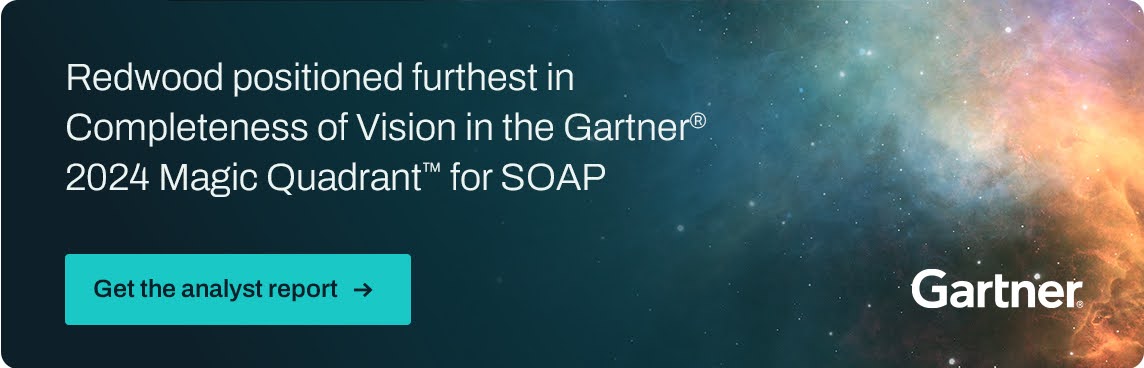
What you gain with cloud orchestration and workload automation
IT teams using PaaS or IaaS solutions are likely already using some form of automation to streamline cloud management processes. This usually means one or more of the following:
- Vendor-specific automation tools
- Third-party solutions
- Custom scripts
Custom scripts are a time-consuming way to achieve end-to-end automation across vendor-specific tools and siloed systems. A more reliable, cost-effective, easier to use way to achieve true orchestration is by using what Gartner® calls a Service Orchestration and Automation Platform (SOAP).
According to the 2024 Magic Quadrant™ for SOAPs report, “Service orchestration and automation platforms have become crucial for deploying complex workloads that deliver business services. These platforms combine workflow orchestration, workload automation and resource provisioning, and extend capabilities to data pipelines and cloud-native architectures.”
Picture an orchestra. Automation means fine-tuning your strings section so it works as well as possible, fine-tuning your percussion section so it works as well as possible and fine-tuning your brass section so it works as well as possible. Orchestration means bringing all those pieces together and “conducting” them in a way that they’re all on the same page and work well together. The orchestra wouldn’t sound very good if the individual elements weren’t optimized, nor would it sound very good if the individual elements weren’t aligned. And if a new musician joins, they can see exactly how things are done in this orchestra. No need to go rogue or start over to learn everything from scratch.
These modern workload automation platforms provide direct integrations and low-code API accessibility that enable IT to rapidly integrate new tools and technologies, allowing users to assemble reliable, cross-platform processes. Orchestration tools provide the capabilities organizations require to be successful in the cloud, with the added advantage of being able to quickly adapt to new market demands and technology trends, e.g., microservices, containerization and distributed computing.
The right orchestration tool for your business, such as a SOAP, should offer a single pane of glass for scheduling and monitoring to make business systems, supply chain management systems and IT-critical systems work together seamlessly with minimal human intervention.
SOAPs expand the role of traditional workload automation by adapting to use cases that deliver and extend into data pipelines, cloud-native infrastructures and application architectures.
2024 Gartner® Magic Quadrant for SOAPs report
What are some use cases for cloud orchestration and workload automation?
A modern workload automation platform can provide a single location for IT to automate, monitor and manage processes that span private cloud, public cloud or on-premises infrastructure — enabling true end-to-end orchestration of processes. With a SOAP, IT teams can:
- Coordinate existing infrastructure automation tools (e.g., Terraform, Chef and Ansible).
- Consolidate cloud management tools (e.g., Saltstack and Rackware).
- Unify control over IT processes and business processes.
Use case #1: Orchestration with Amazon Web Services (AWS)
SOAPs have the power to orchestrate automated processes across any hybrid environment, including hybrid cloud or multi-cloud (when more than one public cloud service provider is in use). These WLA tools are flexible enough to orchestrate workflows across multiple cloud providers and even existing applications and on-premises systems. Below, we outline two technical examples of how a SOAP can help orchestrate automation with Amazon Web Services (AWS).
Now one of the most popular public cloud providers in use today, AWS offers over 100 services from over 20 regions across multiple continents. With a SOAP, you can integrate with AWS to add in the following capabilities to orchestrate end-to-end automation.
- EC2 (Elastic Compute Cloud): A SOAP can provision or deprovision one or multiple EC2 instances. Or, if you have a customized virtual server, you can provision it with Amazon Machine Image (AMI). A default or customized virtual server can be provisioned in any AWS region in an event-based way with a SOAP.
- Cloud storage: With AWS, you can leverage different tiers of storage such as S3 and Glacier. With a SOAP, you gain access to a centralized way to implement long-term log storage. Compressing logs and automatically transferring them to S3 on a regular schedule is just one example.
SOAPs are flexible enough to integrate in a similar way with other popular cloud providers such as Microsoft Azure or GCP, enabling powerful, cross-platform automation.
Use case #2: Streamlining billing operations across multiple cloud environments
Many business sectors, such as retail or utilities, have large, complex billing, payment or invoicing systems. Often, these critical processes involve managing and processing data from multiple cloud and containerized environments across multiple providers just to send their customers an accurate invoice.
With a SOAP, IT teams can orchestrate these processes and data across on-premises, cloud and containerized environments. The flexibility of a SOAP enables the seamless coordination of legacy applications, data, OS activity and web API interactions to integrate with any system, application and technology.
Choosing the right orchestration platform
With cloud adoption continuing to grow rapidly and hybrid and multi-cloud environments becoming more prevalent, cloud orchestration is a key way to ensure organizations can maximize the potential of their hybrid IT ecosystem. A SOAP can serve as a single pane of glass for interconnecting cloud automation and orchestration tools, as well as the cloud services themselves. When combined with workload automation, cloud orchestration reduces errors by allowing IT teams to reuse automated tasks as building blocks for larger workflows.
Magic Quadrant is a trademark of Gartner, Inc. and/or its affiliates.
About The Author

Darrell Maronde
Darrell Maronde is the Senior Product Marketing Manager for Redwood’s workload automation solutions. He has more than 15 years of product marketing experience with on-prem and SaaS software, including solutions for IT and operations.