How to prepare for workload automation migration
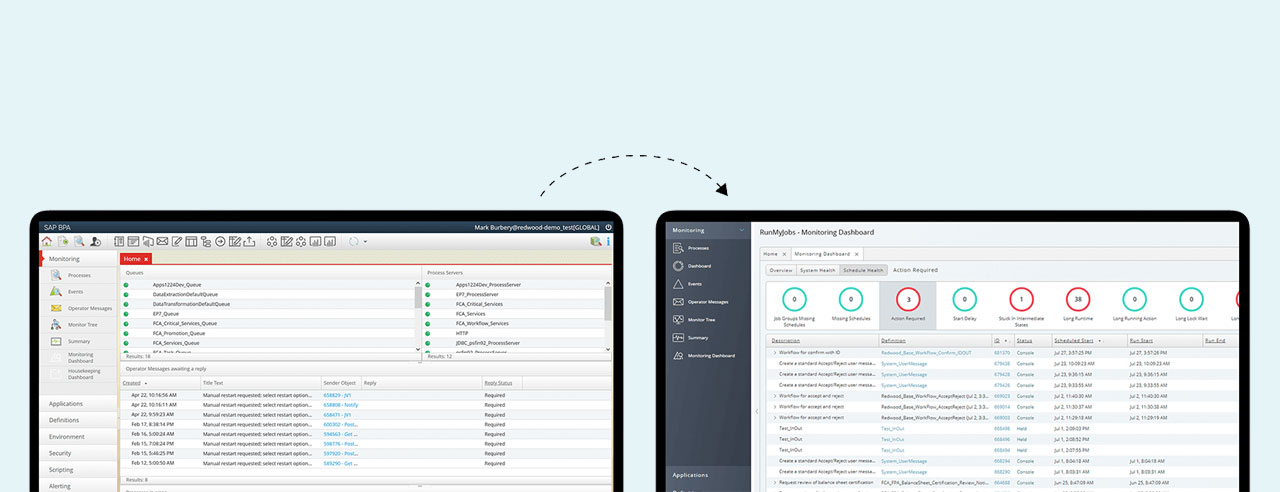
Migrating to a new workload automation solution is a daunting task. With questions about timeline, cost, logistics, data security, compatibility, functionality and more, IT teams know that undergoing a migration process is a significant project. The complexity of coordinating systems, workflows and stakeholders across the business adds another layer of challenges.
With the right strategies, tools and planning, you can mitigate the risk of downtime, disruptions to operations and data loss and confidently pull off a successful migration project.
Why migrate automation platforms?
IT processes and environments haven’t maintained the status quo in recent years; they’ve gotten more complex while also growing radically. New variables brought about by hybrid and multi-cloud workload automation environments and a mix of legacy systems and modern tools with non-scalable dependencies have made migrating to new automation solutions a greater undertaking than it once was.
A simple workload scheduler may have done the trick years ago, but now you might find your team once again engaging in manual processes and patchwork solutions. Without a single point of control to handle on-demand orchestration, many organizations are abandoning their legacy scheduling tools and migrating to a SaaS-based workflow automation solution.
Not only can these tools modernize your tech stack and business processes, but they’re designed to streamline your workflows across functions and IT environments.
The modern automation methodology
Today’s workload automation solutions are becoming even more powerful, delivering advanced process automation and orchestration capabilities. The Gartner® model for modern workload automation involves using Service Orchestration and Automation Platforms (SOAPs).
According to the 2025 Gartner Magic Quadrant™ for SOAP report, SOAPs have five mandatory features that differentiate them from legacy schedulers and workload automation platforms:
- Management of workloads in complex technology and deployment topologies
- Management of workflows that span the operating environment
- Broad integration capabilities
- Workflow design
- Error handling and recovery
Additional common features include jobs-as-code development capabilities, generative artificial intelligence (AI) support, event-driven automation and data pipeline support.
In the same report, Gartner predicts that by 2029, 90% of organizations that currently deliver workload automation (WLA) will use SOAPs to orchestrate workloads and data pipelines.
Preparing for migration
Before migrating your workload automation platform to a SOAP, your teams will need to:
- Audit your apps, tools and platforms to determine your needs.
- Determine the types of business processes, job scheduling and workflows you would like to implement automated workflows for — even if you can’t automate those things yet.
- Vet SOAP vendors with in-depth research, taking care to assess the platform’s user interface, downtime SLAs and contingency plans, migration services, conversion tools, capabilities and ability to integrate with your vital tools.
Important considerations
There are some key features and functionality to keep in mind when investigating cloud-based workload automation tools. Make sure the solution can:
- Provide real-time metrics overviews and dashboards.
- Integrate with your data center.
- Enable self-updating agents across Microsoft Windows, Linux, AIX, HPUX, macOS, OpenVMS, Solaris and the like.
- Easily onboard users with an intuitive UI that enables self-service across IT and business operations.
- Integrate seamlessly with ERPs (like SAP and Oracle) and provide APIs for simple web services integrations.
Optimize the migration process
Ensure you have an optimal migration experience by completing the following steps:
- Define the architecture of your new SOAP.
- Test automation workloads to ensure they meet your business requirements.
- Transition your data to your workload automation database.
- Compare your new workload definitions and ensure workload validation.
- Ensure every requirement has been met.
Go live and never look back
While a smooth automation migration does require some planning, it is possible. Careful, step-by-step implementation using a trusted migration process and tools will help mitigate risk and ensure a successful transition.
Get a glimpse of what it’s like to migrate while fully supported by Redwood. Book a demo today.