SAP ERP integration: Streamline business processes across platforms
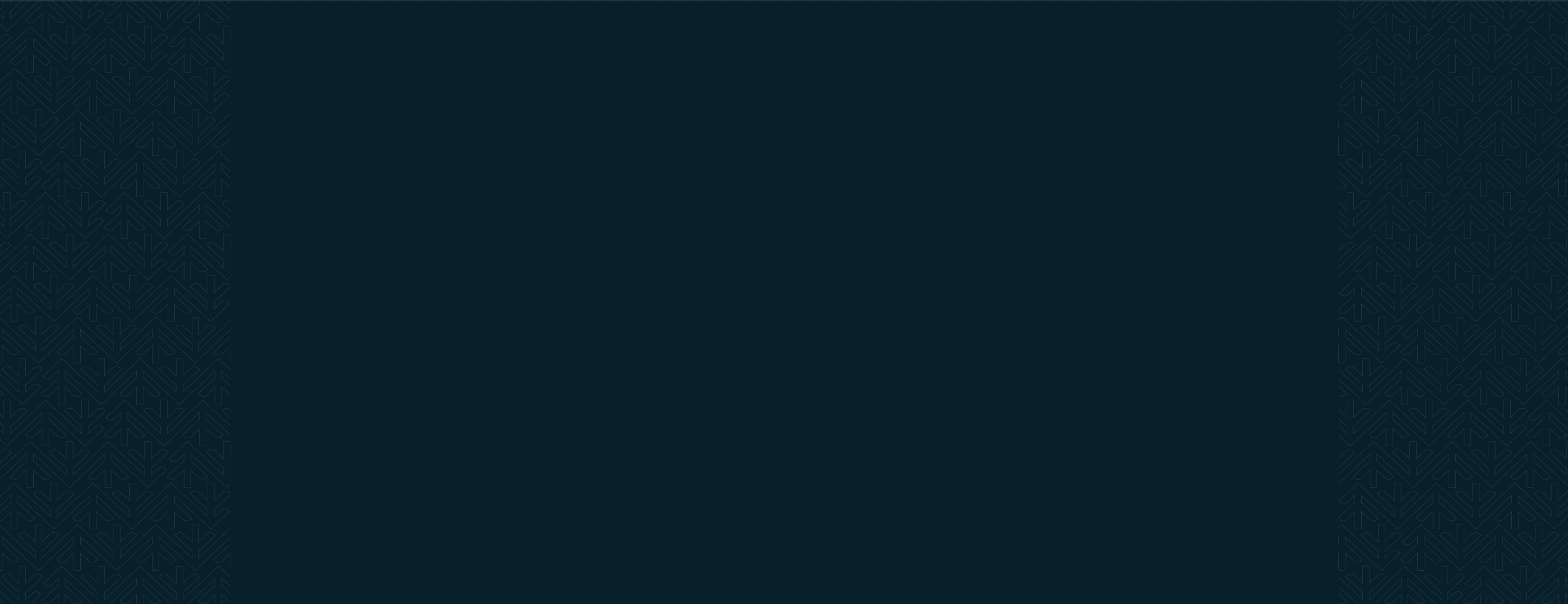
1. Introduction
SAP ERP integration is pivotal for businesses aiming to synchronize their diverse systems and streamline operations for better efficiency and decision-making. This integration process involves connecting SAP ERP software with other business applications and systems, such as CRM, e-commerce, finance, supply chain management and data management tools. By doing so, companies can ensure real-time data integration across departments, improving workflows and enhancing the customer experience. Effective integration also supports the automation of end-to-end business processes, making their outcomes more efficient, consistent and reliable.

Understanding and implementing integration to SAP ERP systems can be complex, but the benefits are transformative. For organizations looking to optimize these integrations, Redwood provides a strategic advantage with RunMyJobs by Redwood. This solution automates and orchestrates backend and manual steps typically required to integrate processes across both SAP and non-SAP environments, enhancing the power and reach of SAP ERP systems in a way that eliminates the need for customizations and adheres to SAP’s clean core principles.
2. Understand the basics of SAP ERP integration
SAP ERP integration ensures that different platforms communicate effectively, creating a more cohesive environment where data-driven decisions reflect end-to-end processes and real-time insights. Integrating SAP ERP involves using pre-built connectors, APIs, and integration tools that facilitate the seamless interaction between SAP and non-SAP applications, supporting diverse business functions such as finance, logistics and customer service.
Key components and architecture of SAP systems
The architecture of SAP ERP systems is designed to support extensive integration capabilities. Central to this architecture is SAP HANA, an in-memory database technology which offers robust transaction processing features that are processing features essential for handling large volumes of data efficiently. SAP’s integration landscape also includes the SAP Business Technology Platform (BTP), an innovation platform optimized for SAP applications in the cloud.
SAP BTP offers a comprehensive portfolio of technologies and microservices that enable businesses to integrate and extend their SAP solutions, optimize their business processes while maintaining a clean core. SAP BTP is a cornerstone for enterprises on a digital transformation journey focused on cloud compatibility and maintaining a unified environment. It allows ERP code to remain untouched no matter the extensions and ntegrations an organization uses throughout the migration process and beyond.
Types of integration possible with SAP ERP
Integrating SAP ERP with other systems opens a plethora of opportunities for enhancing business outcomes. For instance, integration with Salesforce enables a seamless flow of customer data across sales and marketing departments, enhancing CRM strategies and improving customer relationships. Similarly, integration with platforms like SuccessFactors can revolutionize human resources management by syncing employee data with operational needs optimizing HR processes and workforce management.
The integration also extends to cloud-based services like Concur for managing travel and expenses and ServiceNow for IT services and SAP Integrated Business Planning (IBP) for supply chain management, broadening the ERP’s functionality to encompass a broader range of business processes.
Through these integrations, businesses can leverage SAP ERP’s powerful capabilities to meet specific needs, enhancing operational efficiency and driving digital transformation across all levels of the organization. By connecting different systems and services, companies can ensure they are well-equipped to respond to dynamic market conditions and make informed decisions based on consistent, accurate data and real-time insights.
Companies can further enhance the integration capabilities of SAP ERP by leveraging the power of RunMyJobs. With pre-built connectors to SAP ERP along with SAP BTP components Integration Suite, Datasphere and Data Services, companies can increase agility and efficiency by orchestrating autonomous integration across SAP and non-SAP systems.No coding, scripting skills or hardware is required, and through the RunMyJobs connector catalog, users can access the latest out-of-the-box developments and stay ahead in their digital transformation efforts. This integration support makes Redwood a strategic choice for organizations looking to enhance their ERP capabilities and streamline their business processes across diverse platforms.
3. Common challenges of SAP ERP integration
Integrating an SAP ERP system into an existing business infrastructure is not without its challenges. Businesses often need help with the smooth implementation and functionality of the system. One of the primary challenges is aligning the ERP system with existing business processes that go across multiple SAP and non-SAP applications that may be a combination of legacy on-premise systems and new cloud solutions. Ensuring that the SAP ERP continuously integrates without disrupting ongoing operations requires meticulous planning and strategy. Additionally, the complexity of existing IT infrastructures can pose significant integration challenges, especially when legacy systems are involved that may not easily communicate with newer ERP solutions.
Another common issue is resistance to change within the organization. Employees accustomed to older systems may find adapting to new workflows and interfaces difficult, leading to a slower adoption rate. This human factor can significantly affect the success of the integration, as effective training and change management processes are critical to ensuring a smooth transition and maximizing the benefits of the ERP system.
Technical and strategic obstacles
Technical issues also play a significant role in the challenges of SAP ERP Integration. Data consistency, for example, is a major concern. Sharing data between legacy systems into the new ERP platform must be handled with precision to avoid data loss or corruption. This requires robust data integration tools and expertise to ensure that all data flows into the ERP system accurately and consistently.
System compatibility is another technical obstacle. Different systems and software within the organization may use incompatible data formats or communication protocols, complicating the integration process. This often requires custom solutions or middleware to facilitate communication between the SAP ERP system and other business applications, adding complexity and potential costs to the integration project.
Redwood’s team of experts specializes in providing seamless automation fabrics that help integrate processes, applications and data to maintain continuous operations and safeguard critical business functions during the integration process. Each strategy is tailored specifically to meet the unique requirements of your organization, ensuring that the SAP ERP integration enhances your operational capabilities and aligns with your business goals. With Redwood, you gain a reliable partner committed to delivering a successful integration that supports your organization’s needs and future success.
4. Benefits of effective SAP ERP integration
Integrating SAP ERP into a company’s existing systems can transform the way it operates, providing more precise insights and enhancing overall performance. This section will explore the key benefits of effective SAP ERP integration, including improved data flow and accessibility across business functions, enhanced operational efficiency and decision-making capabilities and increased scalability and flexibility in business operations. Understanding these advantages can help organizations leverage SAP ERP to its full potential, fostering better integration that delivers smarter and faster business processes.
Improved data flow and accessibility across business functions
Organizations can ensure that information is shared in real-time across all departments by connecting disparate systems—such as CRM, e-commerce and supply chain management—into a unified SAP ERP system. This integration allows for more cohesive data management and reduces the likelihood of data silos, which can impede access to information and slow down decision-making processes. Enhanced data accessibility helps departments respond more swiftly to changes in business conditions and customer needs, which is crucial in today’s fast-paced market environments.
By integrating various business processes that may reside in a multitude of different applications with SAP ERP, companies can automate data collection and distribution, reducing manual data entry errors and increasing overall data integrity. This automation supports a more dynamic and consistent use of data in operations and strategic planning, facilitating a more informed approach to managing business challenges and leveraging opportunities.
Scalability and flexibility in business operations
As businesses grow and market demands evolve, systems that can adapt and scale accordingly become crucial. SAP ERP systems are designed to accommodate growth, allowing additional modules and functionalities to be integrated as needed without disrupting existing operations.
The flexibility offered by SAP ERP allows companies to tailor the system to their specific needs, integrating with new technologies and applications such as Cloud and AI as necessary. This adaptability is vital for staying competitive in a rapidly changing business landscape.
This scalability ensures that businesses can expand into new markets or adjust their operations with ease, supported by a robust ERP system that grows with them.
5. Role of automation in SAP ERP integration
Automation plays a crucial role in integrating SAP ERP systems by orchestrating complex processes and reducing manual intervention, enhancing accuracy and speeding up operations. Automating integration tasks ensures data flows and business processes are consistent and reliable across different systems and platforms. This is particularly important when integrating SAP ERP with other applications like CRM, SCM and non-ERP solutions where data accuracy and timely availability can significantly impact business operations.
Automation in SAP ERP integration reduces the potential for human error and increases the efficiency of data transfers, which are essential for ensuring departmental service level agreements (SLA’s) are met. Automation also allows for real-time data processing, which is critical for achieving a transparent and responsive operational environment. This capability ensures that decision-makers can access the most current data, enabling more informed and agile responses to market changes and internal demands.

Brief overview of automation technologies relevant to SAP ERP
Several key technologies facilitate the automation of SAP ERP integration. SAP Integration Suite, a component of SAP BTP, is an iPaaS (integration platform-as-a-service) that enables the integration of on-premise and cloud-based processes, services, applications, events and data.
Additionally, the use of APIs (Application Programming Interfaces) is fundamental in automating interactions between SAP ERP and other systems. APIs enable the seamless exchange of data by allowing different software systems to communicate in a standardized way, which is crucial for the automation of complex business processes.
While SAP provides a robust platform for managing diverse business processes, integrating RunMyJobs can take these capabilities to the next level. This solution provides enterprise job scheduling and workload automation, unlocking significant efficiencies by eliminating the abundance of manual steps and sequential tasks typically required to execute integrations across the tech stack. By using RunMyJobs, organizations can seamlessly extend the power of their SAP ERP systems, allowing Redwood to enhance the automation landscape further.
6. Integration with RunMyJobs
This section will look into the key functionalities of RunMyJobs, its role in enabling efficient integration with SAP ERP systems, and the benefits it brings by automating complex integration tasks. This insight is vital for organizations aiming to optimize their SAP ERP systems to meet contemporary business demands and achieve digital transformation.
Overview of RunMyJobs and its functionalities
It offers a robust set of features and out-of-the-box connectors that facilitate efficient management and execution of processes across both SAP and non-SAP environments. This platform supports a variety of integrations to SAP, including CRM systems, e-commerce platforms, data management tools and specialized applications such as Salesforce, ServiceNow, Databricks, Snowflake, ChatGPT and much more.
The functionalities of RunMyJobs extend beyond simple task automation. The platform provides an intuitive user interface and allows for creating, monitoring and managing automated workflows. The solution includes pre-built connectors, APIs co-developed with SAP and comprehensive templates that help maintain a clean core by avoiding unnecessary customizations.
How RunMyJobs facilitates efficient SAP ERP integration
RunMyJobs integrates seamlessly with SAP’s infrastructure, providing a powerful and flexible layer of automation.
For businesses undergoing digital transformation, such as migrating from on-premise ERP solutions to cloud-based systems like SAP S/4HANA Cloud, RunMyJobs proves invaluable. It ensures smooth integration with S/4HANA Cloud and other SAP cloud solutions, enabling reliable automation of mission-critical business processes. This is particularly beneficial for companies adopting the RISE with SAP program, as RunMyJobs is “SAP Certified Integration with RISE with SAP S/4HANA Cloud.
Future trends in ERP integration suggest a movement towards increased automation and application integration of evolving technologies such as Cloud and GenAI. The emphasis will likely continue to shift towards SaaS solutions that drive business agility and innovation. These systems are designed to support a variety of use cases and feature flexible pricing models to cater to the evolving needs of dynamic business environments. Such integrations are pivotal in helping businesses adapt to changing market demands, optimizing procurement processes and empowering sales teams to perform more effectively.
To experience firsthand how advanced ERP integration strategies that incorporate enterprise level automation can transform your business operations, consider exploring the possibilities of using RunMyJobs with your SAP landscape. Sign up for a demo today and take a significant step toward achieving a more integrated and efficient future for your enterprise.