SaaS or on-prem workload automation: Which one is right for your business?
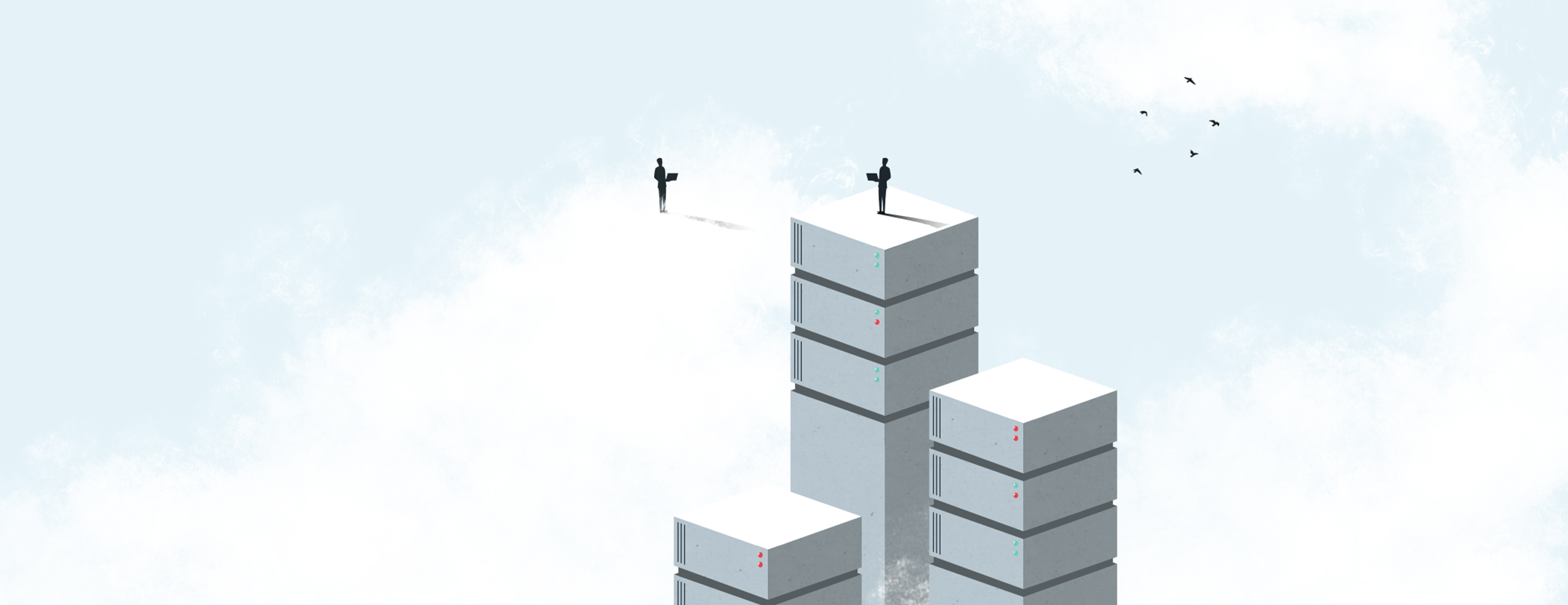
It’s an ongoing challenge to balance immediate IT ecosystem needs against future-proofing your business. Every day, IT leaders are making decisions about which enterprise applications, servers and services should be moved to the cloud, and which will, or must, remain on-prem.
When deciding where to deploy workload automation in your business, there are advantages and trade-offs between cloud-based SaaS and on-prem workload automation.
Cloud-native SaaS workload automation can bring significant benefits to an enterprise, including efficiency, resiliency and cost savings.
But there are business and technical reasons that can make on-prem workload automation the right choice (or the only choice). Let’s take a closer look.
When is on-prem workload automation the only choice?
Today, on-prem is probably the only option available for applications and industries that are very high-security. If you’re dealing with government, military, nuclear, biochem, issues of national security, high public risk or even a perception of high public risk, your workload automation will almost certainly need to be on-prem.
Facilities that house systems like these often also have physical access restrictions (i.e., you need clearance to access the systems or be where they are) and typically have no outside network connectivity. For applications that are isolated and insulated like that, there’s very little likelihood of that changing. No one wants nuclear codes, military secrets and deployment plans being exposed anywhere. Those are going to stay in an on-prem environment, and any associated automation will too.
When is on-prem workload automation the right choice?
Alternatively, there are systems insulated by choice more than regulation. For example, systems that are high targets for intrusion, distributed denial of service (DDoS) or ransomware attacks. If you’re a big presence in the marketplace, a supply chain or a manufacturing system, you’re at higher risk of DDoS and other attacks, and the consequences are very painful.
A common line of prevention is to design parts of the infrastructure and operations to be air-gapped, and simply not expose them to the internet. When that’s that case, it makes sense to have automation on-prem because everything is contained within your environment. While you could spend your time deploying extensive measures to mitigate risk, some organizations prefer to avoid the risk and effort of trying to respond to evolving attacks.
When is on-prem workload automation the “right now” choice?
On-prem has been the preferred choice for industries with heavy regulations and legal liability. These include public funds, banking, finance, energy and utilities. There’s a high degree of regulatory influence (and potential criminal charges!) over how these systems are deployed and built and work.
Regulations are slow to catch up with technology, but they do. Cloud systems are no longer new and unproven, and regulators have begun to shift from their initial skepticism. As SaaS becomes more widespread, more adopted, more accepted and certified, the industry regulations have started to change.
Remember how no one could use cell phones on airplanes a few years ago? Regulations eventually converged with technology and ease of use. Point being, if you think on-prem is your only option due to regulatory requirements or mindsets of the past, things may have changed — and if they haven’t yet, it’s highly likely that they will.. You may be able to explore your cloud options, including automation, to future-proof your business.
Sometimes, you’re culturally or organizationally invested in on-prem. These are often established companies with very deep benches of skilled teams, elaborate data center deployments and may even depend on legacy applications that still run on mainframes. Moving off this architecture may not not be a priority because it is very difficult to do and can’t be done quickly. In these environments, it makes sense to deploy workload automation tools on-prem. But carefully consider the future.
Cultural norms, talented teams and levels of effort are all easily mutable. COVID made us all aware of how fragile “the way things are” can be. Change is constant. It’s getting harder to hire for legacy systems. Organizational changes like mergers, acquisitions and expansions can bring a radically different tech stack.
Advantages of cloud-based SaaS workload automation
The most immediate advantage of using SaaS workload automation is cost reduction. It’s not uncommon to achieve savings of $200,000-$250,000 through elimination of extensive hardware and its maintenance. That liberates a meaningful budget for new headcount and new tools.
SaaS also sharply reduces maintenance by taking the effort for on-prem backups, security patches (OS, BIOS, middleware, etc.), software updates and hardware upgrades off your shoulders. That’s work that is essential but doesn’t move the organization forward. Switching to the cloud gives the entire team more time to focus on automation, strategy and higher-value business goals.
Cloud-based automation is also resilient and reliable. It provides load balancing and can scale easily to highly variable and high-volume workloads. As SaaS, your workload automation platform can deliver guaranteed uptime with rapid recovery if anything goes wrong. Don’t underestimate how heavy a burden this is for the team to shoulder and how much relief and time to focus on what’s important they’ll gain without it.
Cloud is the future, and nearly every organization will eventually be taking advantage of it for at least some part of their infrastructure and operations, or go full “cloud-first.” If you’re on-prem, it’s smart to ensure that your organization’s automation system can help you reach or bridge to the cloud and respond to the market’s sea change.
The right workload automation solution can do both: It can support on-prem deployment when that’s the need or the desire and support cloud-native SaaS deployments, so that no matter what your goals, you’re never locked in — or out — of the needs of the future.
Learn more about how your company’s characteristics and priorities can tip the balance on where to deploy your workload automation. Watch our free webinar.
About The Author

Darrell Maronde
Darrell Maronde is the Senior Product Marketing Manager for Redwood’s workload automation solutions. He has more than 15 years of product marketing experience with on-prem and SaaS software, including solutions for IT and operations.